You are using an out of date browser. It may not display this or other websites correctly.
You should upgrade or use an alternative browser.
You should upgrade or use an alternative browser.
Fast Trade
- Thread starter byubi
- Start date
byubi
Stalker
- Joined
- Feb 8, 2008
- Posts
- 1,605
- Location
- Tunisia
- Society
- Freelancer
- Avatar Name
- uzumaki byubi naruto
We are back in business 
Some data was lost in the process, but nothing major.
No need to download again.
I'm aware that the download link is missing.
And huge thanks to 711.
EDIT: Download link is available again.

Some data was lost in the process, but nothing major.
No need to download again.
I'm aware that the download link is missing.
And huge thanks to 711.
EDIT: Download link is available again.
Last edited:
cambuurrinse
Elite
- Joined
- Aug 7, 2011
- Posts
- 2,917
- Location
- Holland
- Society
- Craft To Manufacture
- Avatar Name
- Cambuurrinse
i thank u very much by this one i add u to the friendlist 
byubi
Stalker
- Joined
- Feb 8, 2008
- Posts
- 1,605
- Location
- Tunisia
- Society
- Freelancer
- Avatar Name
- uzumaki byubi naruto
Hi, its start checking for new versions and stops there? what to do?
Hi, try starting the application from "run Fast Trade.bat"
If you get an error message starting with "java.net.UnknownHostException: www.entropiaforum.com" it means that the application can not reach entropiaforum.com
It could be a problem with your internet, or firewall.
Chiee
Stalker
- Joined
- Oct 26, 2014
- Posts
- 2,174
- Location
- Finland
- Society
- Drop Zone
- Avatar Name
- Toni Chiee Lahderinne
Hi, try starting the application from "run Fast Trade.bat"
If you get an error message starting with "java.net.UnknownHostException: www.entropiaforum.com" it means that the application can not reach entropiaforum.com
It could be a problem with your internet, or firewall.
it gives this
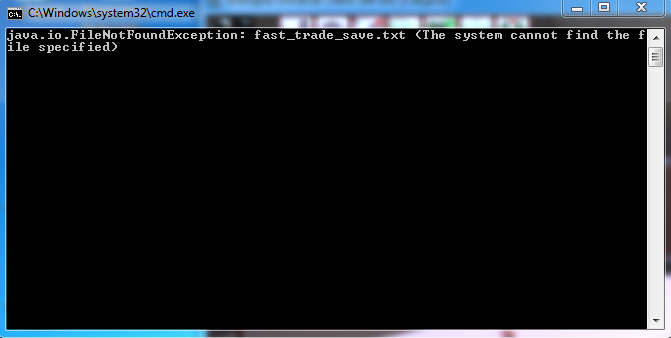
byubi
Stalker
- Joined
- Feb 8, 2008
- Posts
- 1,605
- Location
- Tunisia
- Society
- Freelancer
- Avatar Name
- uzumaki byubi naruto
"fast_trade_save.txt" is the save file for Fast Trade. The first time you open the application it will not be there, so it's normal to get that error (you also get a prompt telling you that the file is missing, you just click OK). When you close the application the file will be created in the fast trade folder, and you won't get that error anymore.
If that file is not created after you close the application, it probably means the application doesn't have permission to write in that folder, try moving it to another location.
If that file is not created after you close the application, it probably means the application doesn't have permission to write in that folder, try moving it to another location.
M Rufen Power
Marauder
- Joined
- Feb 23, 2010
- Posts
- 6,351
- Location
- UK - London
- Society
- How To Survive
- Avatar Name
- Mark Rufen Power
Is this tool still operational??
byubi
Stalker
- Joined
- Feb 8, 2008
- Posts
- 1,605
- Location
- Tunisia
- Society
- Freelancer
- Avatar Name
- uzumaki byubi naruto
Is this tool still operational??
I haven't been updating the database, but other than that the tool is operational AFAIK.
Maybe I'll update tonight.
sholle
Mature
- Joined
- Jan 5, 2014
- Posts
- 44
- Location
- Serbia
- Society
- The Knights of Entropia
- Avatar Name
- Sholle Von Cartiz
it gives this
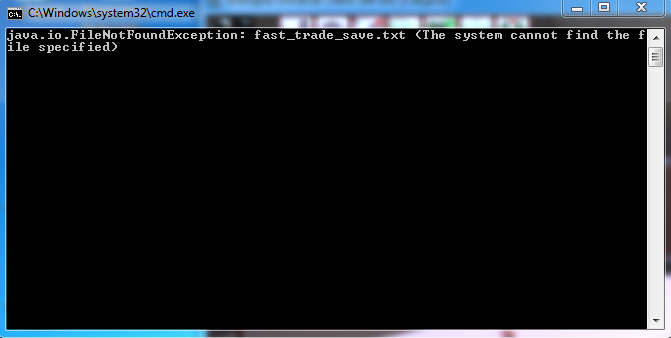
"fast_trade_save.txt" is the save file for Fast Trade. The first time you open the application it will not be there, so it's normal to get that error (you also get a prompt telling you that the file is missing, you just click OK). When you close the application the file will be created in the fast trade folder, and you won't get that error anymore.
If that file is not created after you close the application, it probably means the application doesn't have permission to write in that folder, try moving it to another location.
I had same problem over and over again, solved with manual creating simple txt file with exact name fast_trade_save and it worked
@Byubi - I never did a lot of trading so this is first time I use your program and its awesome! Thanks for you devoted time to be so creative and and sharing with us!
All best and Happy HoF in 2016

Sholle Von Cartiz
Neil Stockton
Stalker
- Joined
- Aug 12, 2011
- Posts
- 2,069
- Location
- USA
- Avatar Name
- Neil Greenleaf Stockton
Yesterday Fast Trade stopped working for me. The splash screen stops at "Checking for latest version" and java gives an error "Unable to connect with the server". Is it just me?
byubi
Stalker
- Joined
- Feb 8, 2008
- Posts
- 1,605
- Location
- Tunisia
- Society
- Freelancer
- Avatar Name
- uzumaki byubi naruto
Fast Trade is hosted on the the same server as EntropiaForum. Since EF is down right now, FT is down too.
Anybody knows why EF is down or when is it coming back?
EDIT: it seems like it was just an update. EF is back up, and so is FT.
Anybody knows why EF is down or when is it coming back?
EDIT: it seems like it was just an update. EF is back up, and so is FT.
Last edited:
Neil Stockton
Stalker
- Joined
- Aug 12, 2011
- Posts
- 2,069
- Location
- USA
- Avatar Name
- Neil Greenleaf Stockton
EDIT: it seems like it was just an update. EF is back up, and so is FT.
Good. Thanks!
byubi
Stalker
- Joined
- Feb 8, 2008
- Posts
- 1,605
- Location
- Tunisia
- Society
- Freelancer
- Avatar Name
- uzumaki byubi naruto
Got back into trading after a hiatus of a year and Fast Trade doesn't seem to work for me anymore. I get the "can't find first line" -error.
The trade window is in focus and in list mode. So I'm at a loss what causes the error.
If in fact the trade window is in focus and in list mode, the only other thing I can think of is that you might have a weird screen ratio where the image is "distorted".
Try different resolutions and see if it works. I can take a look at it if you want, just email me screenshots in PNG or BMP format.
Gordon Shumway
Provider
- Joined
- Oct 5, 2016
- Posts
- 122
- Location
- Germany
- Avatar Name
- Gordon Alf Shumway
Nice Tool, thank you 
If in fact the trade window is in focus and in list mode, the only other thing I can think of is that you might have a weird screen ratio where the image is "distorted".
Try different resolutions and see if it works. I can take a look at it if you want, just email me screenshots in PNG or BMP format.
Oh wait, now you mention it - I have my window resized so that's probably it. I'll try tonight.
Big thanks for the help and for making this tool. You're an unsung hero!

Trifle
CND Trader
- Joined
- Mar 15, 2006
- Posts
- 3,099
- Location
- NL
- Society
- Soldiers of Fortune
- Avatar Name
- Suzanne Trifle Gizmos
I use first trade on my main computer and a 24 inch screen, window mode and it works perfectly.
Recently I acquired a new 15 inch laptop and I installed fast trade there as well. Now it can perfectly well find the trade window. Bit it can;t find the first line. I use window mode 1600x900, is it too small the window to recognize? I also tried full screen in windowed mode and the same error occured
Last edited:
byubi
Stalker
- Joined
- Feb 8, 2008
- Posts
- 1,605
- Location
- Tunisia
- Society
- Freelancer
- Avatar Name
- uzumaki byubi naruto
I use first trade on my main computer and a 24 inch screen, window mode and it works perfectly.
Recently I acquired a new 15 inch laptop and I installed fast trade there as well. Now it can perfectly well find the trade window. Bit it can;t find the first line. I use window mode 1600x900, is it too small the window to recognize? I also tried full screen in windowed mode and the same error occured
Make sure windows is using the native resolution of your screen.
If that doesn't work. I can take a look at if you want, just email me screenshots in PNG format.
Trifle
CND Trader
- Joined
- Mar 15, 2006
- Posts
- 3,099
- Location
- NL
- Society
- Soldiers of Fortune
- Avatar Name
- Suzanne Trifle Gizmos
Make sure windows is using the native resolution of your screen.
If that doesn't work. I can take a look at if you want, just email me screenshots in PNG format.
what do you exactly mean with native resolution? English isnt my first language sorry, thank you for your help
byubi
Stalker
- Joined
- Feb 8, 2008
- Posts
- 1,605
- Location
- Tunisia
- Society
- Freelancer
- Avatar Name
- uzumaki byubi naruto
what do you exactly mean with native resolution? English isnt my first language sorry, thank you for your help
Look at your laptop specs online, it will say your screen resolution. That's your native resolution and that's what you should set in your windows display settings.
This will help you understand why you should use native resolution: http://www.lonestardigital.com/native_resolution.htm
Trifle
CND Trader
- Joined
- Mar 15, 2006
- Posts
- 3,099
- Location
- NL
- Society
- Soldiers of Fortune
- Avatar Name
- Suzanne Trifle Gizmos
Look at your laptop specs online, it will say your screen resolution. That's your native resolution and that's what you should set in your windows display settings.
This will help you understand why you should use native resolution: http://www.lonestardigital.com/native_resolution.htm
Ah ok I will go try that now, cause that one is set much higher
darkstorm2k8
Provider
- Joined
- Feb 6, 2013
- Posts
- 151
- Avatar Name
- Ionel Darkstorm Tinjala
FT down
Since yesterday FT is not loading. This happened before when entropiaforum.com was down due maintenance or other reasons. However, when i try to access www.entropiaforum.com, i don't get an error message, i get redirected to this forum. I hope the site is not down for good.
Since yesterday FT is not loading. This happened before when entropiaforum.com was down due maintenance or other reasons. However, when i try to access www.entropiaforum.com, i don't get an error message, i get redirected to this forum. I hope the site is not down for good.
cambuurrinse
Elite
- Joined
- Aug 7, 2011
- Posts
- 2,917
- Location
- Holland
- Society
- Craft To Manufacture
- Avatar Name
- Cambuurrinse
fix fast trade please. link in yt video is not working. also not on the starter post
cambuurrinse
Elite
- Joined
- Aug 7, 2011
- Posts
- 2,917
- Location
- Holland
- Society
- Craft To Manufacture
- Avatar Name
- Cambuurrinse
any news? we like it working again
cambuurrinse
Elite
- Joined
- Aug 7, 2011
- Posts
- 2,917
- Location
- Holland
- Society
- Craft To Manufacture
- Avatar Name
- Cambuurrinse
it is alowed by MA as 3rd party software ? if is not you can get locked or banned, so this will be an important info.
if no1 bothers to fix it. that doesnt even matter. no1 is responding here anymore
