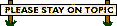I'm an "advanced IT professional" too, but felt no need to brag about it.

And today, I noticed something even more disturbing about Microsoft, they're REALLY being aggressive in pushing Windows 10 Upgrade through as a Windows update. My users are getting a new prompt--not just the "Get Windows 10" Systray icon that the average user can't make disappear (the only way to remove it is to uninstall KB3035583, then run Windows Update and manually HIDE it)--now, M$ is practically forcing through Windows 10 Pro Upgrade just by having a user click "Install updates"!
I don't have time to upload all the screenshots I just took about this...but suffice to say, the only way to NOT install Windows 10--which is a serious consideration for an enterprise, as it's a 2.8 GB download that ALL USERS will be doing, unbeknownst to them, that is masked as an UPDATE, not an UPGRADE. Incredible.
I've been a M$ user and even partial fan for some time, but this is extremely heavy-handed and disturbing--especially at the enterprise level.
Umm.
Active Directory GPO has policies to turn off the upgrade.
If you're in a business environment, just turn it off through group policy by blocking that KB.
I think, really, that as IT professionals, Microsoft expects us to know how to turn it off. It's targeted at home users.
If a company's network admins don't turn it off and someone upgrades... well.... I've fired network administrators for that.
Okay here goes. This is what pisses me off with Microsoft. Get a prompt that Windows updates are available; so the everyday user sees this:
And clicks "Get Started"--and begins a 2.8 GB download process. NOT a great idea if you're in a corporation! Even if you click "Show all available updates":
...And uncheck/hide KB3035583, then click to install the remaining updates, you get this:
Have a close look at that verbiage. Notice how the title bar only says "Windows update", and NOWHERE in the window does it make it obvious that you're ONLY installing Windows updates; only if you read the fine print in small font at the very bottom do you see the words "Windows 10". Wow.
But even when you DECLINE, then install the remaining updates, you get a prompt that Optional Updates are Available; if you click that, you see this:
Un-frickin'-BELIEVABLE. This isn't about one solo user accidentally installing Windows 10 masked-as-an-update, it has serious implications at the corporate level. Does a corporation want all their users upgrading to Windows 10, unbeknownst-to-them, dozens or hundreds of 2.8 GB downloads sucking up bandwidth, not even to mention unforeseen compatibility issues??
What other kind of software sneaks its way onto your computer like this, making you read the fine print, click and click and click, to get it NOT to install? SPYWARE.
Group Policy, block the update, gpupdate /force the machines.
Since when does support ending on something require a forced upgrade to something else? People paid for Windows 7, NOT Windows 10...and should be able to use it as long as they bloody well want, WITHOUT having 10 snuck through as an update! People should have the option to get Windows 10 on THEIR terms...NOT Microsoft's!
I'm flabbergasted that people like you can't grasp the serious lack of ethics about this "upgrade".
I'm pretty sure it has always done that -just in a different way. Before, it was done by making everything stop supporting the older version of windows by implementing a new .NET framework. This time, they didn't do that, and instead are upgrading you through an update. Honestly, this is less expensive and less painful then just letting someone fall into obsolescence and then charging them a left testicle for an upgrade, which essentially forces them to buy a new PC because the upgrade is cost prohibitive.
Oh, I doubt you'd hear Windows 7 users whining about "upgrading" to 10. Most of them are quite satisfied with 7. The only reason the upgrade to 10 is "free" is because users are potentially sacrificing so much personal info, metrics, statistics & analytics to Microsoft via all the spying.
That's correct. But, everyone else is already collecting it. Are you really giving away anything you haven't already given away to Facebook, Apple, your post-neutrality-overturn-ISP or Google?
Even though I consider malware/spyware removal an expertise of mine--I know most of the places it likes to hide in the Registry, how to manually remove most of it and certainly cripple it enough to triage the harm it can do--and I know where Microsoft likes to hide their own spyware settings in Task Scheduler (run as Administrator, then look for "Application Experience" and "Customer Experience Improvement Program")--I confess to having a healthy paranoia about spyware in general...ESPECIALLY when it's implemented in nefarious, un-obvious ways in supposedly "free" software "upgrades".
So, I believe that I've been very detailed in much of my commentary here, I'm not just making empty proclamations of my superiority or opinions. If anybody wants to take up this debate, you better get detailed with your supporting evidence...or don't bother.
There's really no point in arguing. The reality is that data collection is inevitable. Whether you jump on board now or in 2 years when the next .NET framework comes out and 7 is made virtually useless is up to you. But, we're at their mercy unless your next upgrade is into linux - and even then, you have to watch yourself.
Might as well just recognize now that we are using THEIR products. They will collect our information. We either consent or stop using it. Those are our options. Holding off on the upgrade over this is like holding your breath underwater when you know there's no way to the surface. You're just delaying the inevitable.
Ummm, Extended support for Windows 7 is good till Jan 14th, 2020 which means users can still receive Security Updates till that date.
That being said, M$ tried sending an update down the road to pull in those that had not upgraded yet and either don't care or don't pay attention to what patches they are loading. Is it dishonest?

But I always make sure my customers understand that they should read the docs on the patches and make sure they apply to their machines. If there is a doubt, don't load it and call someone who knows (ME)..
To end this argument:
https://support.microsoft.com/en-us/lifecycle#gp/lifePolicy
Windows provides standard support to all operating systems for 2 years after the release of that OS's Successor. That means standard support for 7 Ended in January. However, extended support DOES include security updates, and that will be until 2020. However this will not include feature additions.
So, basically, if MS releases a new directX or .NET, 7 isn't going to get it. But they will send you security updates.
Yes, you have extended support. But within the year, you'll have extended support on an OS that has an obsolete browser, obsolete DX, obsolete .NET, etc. etc.
That's pretty much how that works. They're just giving you the chance to "get up to 10 now while the getting is good". Because, you know... the edge browser was designed to kill IE. Why do you think that is?
Because 7 isn't getting edge and everyone is dying to jump ship on IE.
Planned obsolescence.
Sources:
I'm a CIO.













 trying to be smarter than everyone else.
trying to be smarter than everyone else.