- Joined
- Sep 30, 2012
- Posts
- 2,526
- Society
- Death Lords
- Avatar Name
- Thaddeus Rusty Venture

There are many ways of hunting in Entropia Universe, and everyone has their own opinion on the best way to play the game. Personally I think that doing the most damage per pec is what matters to get the best results. That means that you get the most damage out of each PED (or PEC rather) to try to minimize your expenses.
This tutorial will guide you through the process of comparing different weapon options you have available. I won't be telling you what guns to use, but what I will do is show you how to compare the options you have available to yourself to pick the one that is best for you.
The tool we will be using is http://www.entropiawiki.com/WeaponCompareV2.aspx please visit the link in your browser in another window. No download or registration is required, however if you sign up to the website you will be able to save your avatars skill levels so you will not need to input it every time.
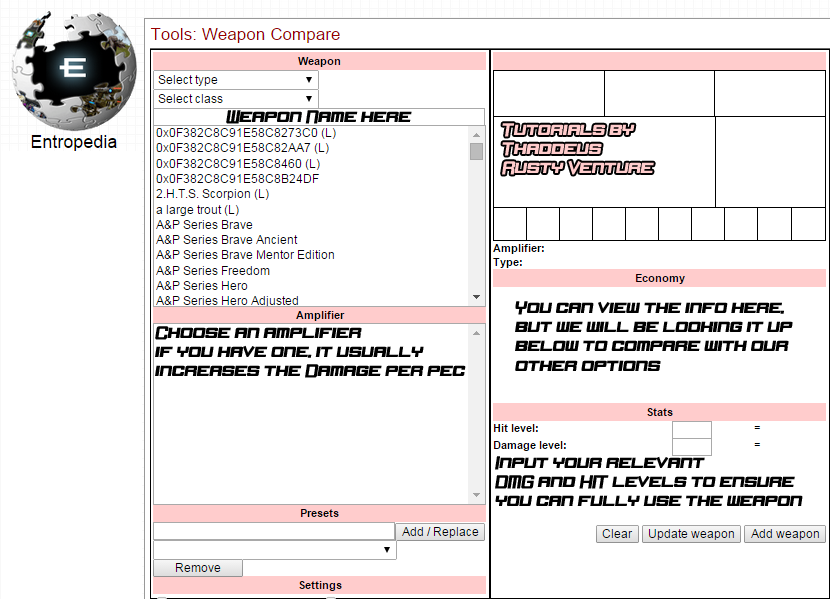
Input the weapon name of the gun you want to compare in the area labeled above "Weapon Name Here" and select it from the drop down list. Choose an amplifier if you have one or want to compare one.
Then input your relevant HIT and DMG levels for the profession of the weapon you are comparing. This is to ensure you can get the correct information if a gun is still in a SIB (Skill increase bonus) period.
This is something I put together a while ago to help people with this tool.....

Ok so the green square is where you select the weapon and amplifier you wish to look at.
In the red circles you add any MU% you are paying for weapon or amp.For example if you paid 130% for the weapon then you would put 130 in the 'Weapon Decay' field,and same for Amp if it has MU.
In the blue circles you put your profession levels for 'hit' and 'Damage'.Make sure its the right profession for that weapon,no point putting in your Ranged Laser Damage pro level if you are looking at BLP weapons etc.
In the yellow squares you add scopes/sights you have on the weapon and also any enhancers you have added to the tier slots.
Once all this is done the numbers will come out as shown once you hit 'add weapon'.
The most important numbers for you are in the red squares....Damage per Pec Spent' and 'Damage per Second'.
I could have simply told you what to use but teach a man to fish and all that
Hope it helps.
Below is an example of one of my favorite gun and amp combos compared to an Opalo with amp.
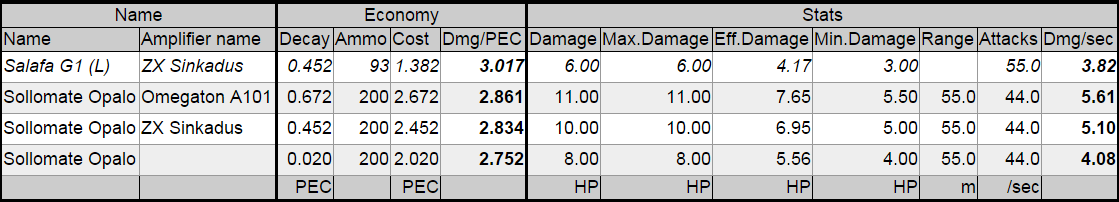
As you can see you can deal out more Dmg/PEC which over time will add up to more damage output for the same budget, which is more kills and more loot.
Last edited:

 . I also saw the (0.0 / 5.0) (for the Opalo) on those lines and wondered what the are for because they didn't match anything I could see. (I still don't know what they are -- SIB range?)
. I also saw the (0.0 / 5.0) (for the Opalo) on those lines and wondered what the are for because they didn't match anything I could see. (I still don't know what they are -- SIB range?)