You are using an out of date browser. It may not display this or other websites correctly.
You should upgrade or use an alternative browser.
You should upgrade or use an alternative browser.
FYI: New tool under developemnt
- Thread starter gianniszrf
- Start date
gianniszrf
Dominant
- Joined
- May 30, 2006
- Posts
- 375
- Location
- Athens, Greece
- Society
- Greeks United
- Avatar Name
- Giannis Symbil Sentimenevoslakis
Thank you. i will update today
Billy Jean Ruby
Stalker
- Joined
- Mar 18, 2014
- Posts
- 1,755
- Location
- Calypso - FOMA - Rocktropia
- Society
- Factory of Fun
- Avatar Name
- Billy Jean Ruby
Now I noticed this thread! Great effort indeed and hope you will manage to bring it to our community.
But I have a question.
Loot capture, based at recognizing "loot window"?
If it is, I'm afraid I will pass it, because I don't like loot window and never have it active....ever. Is something I don't find usefull to my gameplay.
Actually I have two principales that I never change.
1st I play ONLY in 3d person mode, except if I forced (into instances for example). But I don't like it at all.
2nd Loot window is deactivated by default.
But I have a question.
Loot capture, based at recognizing "loot window"?
If it is, I'm afraid I will pass it, because I don't like loot window and never have it active....ever. Is something I don't find usefull to my gameplay.
Actually I have two principales that I never change.
1st I play ONLY in 3d person mode, except if I forced (into instances for example). But I don't like it at all.
2nd Loot window is deactivated by default.
gianniszrf
Dominant
- Joined
- May 30, 2006
- Posts
- 375
- Location
- Athens, Greece
- Society
- Greeks United
- Avatar Name
- Giannis Symbil Sentimenevoslakis
Now I noticed this thread! Great effort indeed and hope you will manage to bring it to our community.
But I have a question.
Loot capture, based at recognizing "loot window"?
If it is, I'm afraid I will pass it, because I don't like loot window and never have it active....ever. Is something I don't find usefull to my gameplay.
Actually I have two principales that I never change.
1st I play ONLY in 3d person mode, except if I forced (into instances for example). But I don't like it at all.
2nd Loot window is deactivated by default.
No loot window isn't a requirement.
The loot calculated using OCR of the upper left in game corner.
Iceman2003
Dominant
- Joined
- Mar 4, 2007
- Posts
- 478
- Avatar Name
- Just the Iceman JTI
Now I noticed this thread! Great effort indeed and hope you will manage to bring it to our community.
But I have a question.
Loot capture, based at recognizing "loot window"?
If it is, I'm afraid I will pass it, because I don't like loot window and never have it active....ever. Is something I don't find usefull to my gameplay.
Actually I have two principales that I never change.
1st I play ONLY in 3d person mode, except if I forced (into instances for example). But I don't like it at all.
2nd Loot window is deactivated by default.
If you would read whole thread you would see that you dont need loot window just a list of loot from the mob(disabled loot window and the list which appear in the top left corner). But anyway, you dont need to use it. For even in beta version it is awesome tool and thanks to the author. And I got the question. If there is any possibility to reset the stats of current mobs kill cost/loot ?
gianniszrf
Dominant
- Joined
- May 30, 2006
- Posts
- 375
- Location
- Athens, Greece
- Society
- Greeks United
- Avatar Name
- Giannis Symbil Sentimenevoslakis
Download Desktop Application
Web
Changelog/Fixes
Fix window mode loot recognition & globals capture
DB updated with latest Entropedia Dump(8 Nov 2016)
Fixed issue when "," used as decimal separator when setup equipment
Session hunting stats are now calculated and rendered every 30 secs or after every kill(You need to press "P" or whatever you have defined to trigger in game location in order to raise a kill event).
When accidentally log out, app continues to track and permanent store hunting costs and gained loots
Known issues
Loot recognition & globals capture don't work when:
Game graphics settings are Fullscreen On AND Fullscreen Mode Regular. If you use these settings and want to capture loot please modify in game settings to Fullscreen On AND Fullscreen Windowed
Game screen is shared by 2 or more monitors
Loot OCR produce unrecognized items results when empty sticky notes used and the 3 dots(...) renders just in front of some looted item. In this case please move empty sticky to the left.
Coming features
a. Ability to delete a hunting session
b. Calculate hunting costs using more than one weapons/fap
c. Re OCR(user triggered) when the game delays to display some loot items
d. Ability to watch other players real time hunting stats and/or global screenshoots
e. Track user specified mobs and LA's in order to notify user when globals and mini's tracked
f. Calculate cost for enhancers breakage
g. Add support for mining/crafting
h. Calculate Armor cost vs Mob
i. Place yours
Please help me to prioritize incoming features and/or propose yours.
Web
Changelog/Fixes
Fix window mode loot recognition & globals capture
DB updated with latest Entropedia Dump(8 Nov 2016)
Fixed issue when "," used as decimal separator when setup equipment
Session hunting stats are now calculated and rendered every 30 secs or after every kill(You need to press "P" or whatever you have defined to trigger in game location in order to raise a kill event).
When accidentally log out, app continues to track and permanent store hunting costs and gained loots
Known issues
Loot recognition & globals capture don't work when:
Game graphics settings are Fullscreen On AND Fullscreen Mode Regular. If you use these settings and want to capture loot please modify in game settings to Fullscreen On AND Fullscreen Windowed
Game screen is shared by 2 or more monitors
Loot OCR produce unrecognized items results when empty sticky notes used and the 3 dots(...) renders just in front of some looted item. In this case please move empty sticky to the left.
Coming features
a. Ability to delete a hunting session
b. Calculate hunting costs using more than one weapons/fap
c. Re OCR(user triggered) when the game delays to display some loot items
d. Ability to watch other players real time hunting stats and/or global screenshoots
e. Track user specified mobs and LA's in order to notify user when globals and mini's tracked
f. Calculate cost for enhancers breakage
g. Add support for mining/crafting
h. Calculate Armor cost vs Mob
i. Place yours
Please help me to prioritize incoming features and/or propose yours.
Last edited:
gianniszrf
Dominant
- Joined
- May 30, 2006
- Posts
- 375
- Location
- Athens, Greece
- Society
- Greeks United
- Avatar Name
- Giannis Symbil Sentimenevoslakis
I'm having an issue with the loot not being recorded. I have the sticky note up and hit P after every kill, still no joy. Anyone else having this problem?
Please check if:
Game graphics settings are Fullscreen On AND Fullscreen Mode Regular. If you use these settings and want to capture loot please modify in game settings to Fullscreen On AND Fullscreen Windowed
Game screen is shared by 2 or more monitors
You have mapped the in game "location" key to something else than the default "P", if yes then use the mapped key instead.
Ferial
Old Alpha
- Joined
- Jul 4, 2012
- Posts
- 784
- Location
- Sweden
- Avatar Name
- Chris Ferial Book
Please check if:
Game graphics settings are Fullscreen On AND Fullscreen Mode Regular. If you use these settings and want to capture loot please modify in game settings to Fullscreen On AND Fullscreen Windowed
Game screen is shared by 2 or more monitors
You have mapped the in game "location" key to something else than the default "P", if yes then use the mapped key instead.
I have the same issue, and I tested the above.
I always run game in Fullscreen on / Fullscreen Windowed.
Game screen is not shared by 2 or more monitors.
And I still use P for location.
In the client, when pressing P the graph updates properly. No loot is recorded and "Mobs Killed: " Does not increase.
gianniszrf
Dominant
- Joined
- May 30, 2006
- Posts
- 375
- Location
- Athens, Greece
- Society
- Greeks United
- Avatar Name
- Giannis Symbil Sentimenevoslakis
I have made some minor changes that able to solve your issue, if not is there any firewall blocking outgoing connections?
Billy Jean Ruby
Stalker
- Joined
- Mar 18, 2014
- Posts
- 1,755
- Location
- Calypso - FOMA - Rocktropia
- Society
- Factory of Fun
- Avatar Name
- Billy Jean Ruby
New Version available
https://www.dropbox.com/s/iz27gn9pcss78vd/EntropiaRTCSetupV0.7.7.zip?raw=1
or through
https://entropiartc.gear.host
I'll will get it ASAP.
I suggest to put your last update announcement on fisrt post,
Thanks and keep up the good work
Last edited:
gianniszrf
Dominant
- Joined
- May 30, 2006
- Posts
- 375
- Location
- Athens, Greece
- Society
- Greeks United
- Avatar Name
- Giannis Symbil Sentimenevoslakis
No firewall blocking outgoing traffic on my end.
Try browse http://localhost:8666/signalr/hubs with app running.
If you receive any network error then try to run the app as Administrator.
Last edited:
gianniszrf
Dominant
- Joined
- May 30, 2006
- Posts
- 375
- Location
- Athens, Greece
- Society
- Greeks United
- Avatar Name
- Giannis Symbil Sentimenevoslakis
Initial post updated
Ferial
Old Alpha
- Joined
- Jul 4, 2012
- Posts
- 784
- Location
- Sweden
- Avatar Name
- Chris Ferial Book
Try browse http://localhost:8666/signalr/hubs with app running.
If you receive any network error then try to run the app as Administrator.
I am not getting any network error when visiting that URL with the app running. It outputs "ASP.NET SignalR JavaScript Library v2.2.1" so on, and so forth. However, still no loot capture.
Uninstalled 0.7.7 and installed 0.7.8, no luck
gianniszrf
Dominant
- Joined
- May 30, 2006
- Posts
- 375
- Location
- Athens, Greece
- Society
- Greeks United
- Avatar Name
- Giannis Symbil Sentimenevoslakis
Application distribution changed. In order be aligned with latest app distribution, please uninstall existing installation(Add or remove programs) and re-install through:
Download Desktop Application
Web
Download Desktop Application
Web
gianniszrf
Dominant
- Joined
- May 30, 2006
- Posts
- 375
- Location
- Athens, Greece
- Society
- Greeks United
- Avatar Name
- Giannis Symbil Sentimenevoslakis
New Beta version
Changelog
Calculating hunting cost can now track up to 4 weapons/up to 4 FAPs at same time.
You have to map keys with in game mapped keys for tracked weapons/faps. Also it is required to provide the cost per shoot/use per tracked weapon(Entropedia provides tools and stats to help you calculate them). For primary Weapon and FAP the App assists you to calculate Cost per shoot/use interacting with latest Entropia MySQL Dump.
Minor fixes
Changelog
Calculating hunting cost can now track up to 4 weapons/up to 4 FAPs at same time.
You have to map keys with in game mapped keys for tracked weapons/faps. Also it is required to provide the cost per shoot/use per tracked weapon(Entropedia provides tools and stats to help you calculate them). For primary Weapon and FAP the App assists you to calculate Cost per shoot/use interacting with latest Entropia MySQL Dump.
Minor fixes
gianniszrf
Dominant
- Joined
- May 30, 2006
- Posts
- 375
- Location
- Athens, Greece
- Society
- Greeks United
- Avatar Name
- Giannis Symbil Sentimenevoslakis
Mapping for primary weapon/Fap worked?
gianniszrf
Dominant
- Joined
- May 30, 2006
- Posts
- 375
- Location
- Athens, Greece
- Society
- Greeks United
- Avatar Name
- Giannis Symbil Sentimenevoslakis
Ah no, I didn't touch old fields that already were filled, but actually an attempt to edit any field in the settings cause a crash. I pm'ed you the error info as I see it in the event viewer.
I have uploaded a new version, please try again and thanks for your feedback
gianniszrf
Dominant
- Joined
- May 30, 2006
- Posts
- 375
- Location
- Athens, Greece
- Society
- Greeks United
- Avatar Name
- Giannis Symbil Sentimenevoslakis
Beta version 0.8.1.16 release (26 Nov 2016)
Changelog
Damage per Sec calculation
Damage per PEC calculation
Enhancers breakage now contribute on hunting cost
Tool provide 3 Damage Per Sec values:
The actual (Total damage/Cost)
Include enhancers cost (Total damage/Cost+broken enhancers cost)
Absolute (Total damage/Cost+broken enhancers cost+Armor cost+Heal cost)
Several minor fixes
Changelog
Damage per Sec calculation
Damage per PEC calculation
Enhancers breakage now contribute on hunting cost
Tool provide 3 Damage Per Sec values:
The actual (Total damage/Cost)
Include enhancers cost (Total damage/Cost+broken enhancers cost)
Absolute (Total damage/Cost+broken enhancers cost+Armor cost+Heal cost)
Several minor fixes
gianniszrf
Dominant
- Joined
- May 30, 2006
- Posts
- 375
- Location
- Athens, Greece
- Society
- Greeks United
- Avatar Name
- Giannis Symbil Sentimenevoslakis
Beta version 0.8.1.18 release (29 Nov 2016)
Changelog
Looted items that don't match any Entropedia's DB record now displayed with OCRed text instead of "Unrecognized"
Overall session stats minor improvements(See below)
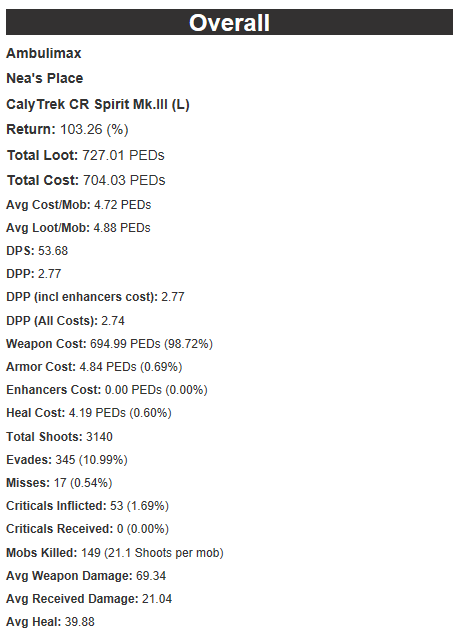
Minor fixes/improvements
Changelog
Looted items that don't match any Entropedia's DB record now displayed with OCRed text instead of "Unrecognized"
Overall session stats minor improvements(See below)
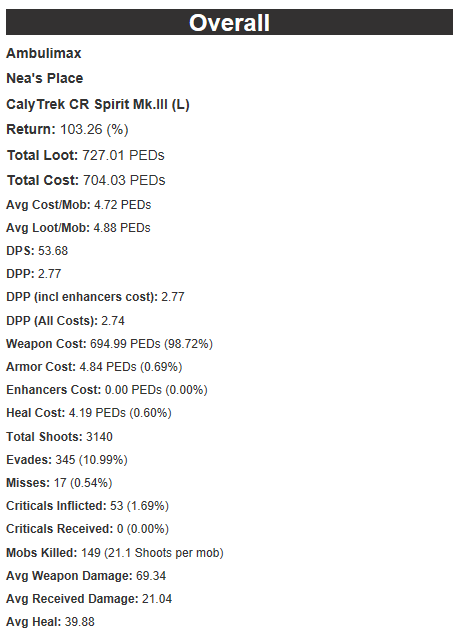
Minor fixes/improvements
Billy Jean Ruby
Stalker
- Joined
- Mar 18, 2014
- Posts
- 1,755
- Location
- Calypso - FOMA - Rocktropia
- Society
- Factory of Fun
- Avatar Name
- Billy Jean Ruby
got this msg in windows 7/x64 when running setup:
An error occurred trying to download 'https://entropiartcdeploy.gear.host/EntropiaRTC.application'.
See the setup log file located at 'C:\Users\user\AppData\Local\Temp\VSD9334.tmp\install.log' for more information.
An error occurred trying to download 'https://entropiartcdeploy.gear.host/EntropiaRTC.application'.
See the setup log file located at 'C:\Users\user\AppData\Local\Temp\VSD9334.tmp\install.log' for more information.
gianniszrf
Dominant
- Joined
- May 30, 2006
- Posts
- 375
- Location
- Athens, Greece
- Society
- Greeks United
- Avatar Name
- Giannis Symbil Sentimenevoslakis
got this msg in windows 7/x64 when running setup:
An error occurred trying to download 'https://entropiartcdeploy.gear.host/EntropiaRTC.application'.
See the setup log file located at 'C:\Users\user\AppData\Local\Temp\VSD9334.tmp\install.log' for more information.
Could you please send me the install.log
I will give my email via pm.
Thanks
i.cromme
Prowler
- Joined
- Feb 7, 2015
- Posts
- 1,114
- Location
- Kyiv (Ukraine)
- Society
- A free bird
- Avatar Name
- Igor Kromas Guk
i have idea how to easy take screenshots of loot
Example:
1) set ingame action "Loot Mob" for button "E"
2) make function "Take screenshot" in you tool(associate it to "E") and setup "Delay before screenshot"(example 3 sec)
when you loot mob with "E" screenshot will be taken after 3 seconds(when all loot appears on screen) and be recognized
p.s. i think ingame you can`t setup 2 actions for 1 key (screenshot and loot), and it be executed at same time without delay
Example:
1) set ingame action "Loot Mob" for button "E"
2) make function "Take screenshot" in you tool(associate it to "E") and setup "Delay before screenshot"(example 3 sec)
when you loot mob with "E" screenshot will be taken after 3 seconds(when all loot appears on screen) and be recognized
p.s. i think ingame you can`t setup 2 actions for 1 key (screenshot and loot), and it be executed at same time without delay
gianniszrf
Dominant
- Joined
- May 30, 2006
- Posts
- 375
- Location
- Athens, Greece
- Society
- Greeks United
- Avatar Name
- Giannis Symbil Sentimenevoslakis
Works fine, but I have a feeling that sometimes it does track the loot even when I forget to press the buttonIs there really some mechanics that tries to guess the loot moment or I'm just seeing things?
I would like to.. but unfortunately you have to press the button
