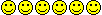itree
Prowler
- Joined
- Aug 21, 2006
- Posts
- 1,062
- Society
- The Disturbed Ones
- Avatar Name
- Tree It Zephyr
i think its related to the mobs hpChopper said:The one I was delighted to finally work out, after about 6 months, was the "tougher mobs show up further away on the radar" thing... great feature..
It is also related to MOB's aggro range, see for example Merps.