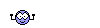Usurper
Stalker
- Joined
- Jul 6, 2006
- Posts
- 2,332
- Location
- Sweden
- Society
- Freelancer
- Avatar Name
- Emelie USURPER Andersson
If your reader stops working there is a big chanse
that it's just the batteries that needs to be replaced.
This is a simple step by step instruction on
how to do just that.
The reader itself is the standard Todos eCode reader
customized for entropia universe with
the entropia logo printed on.
The same reader is used by banks and similar.
The batteries are two standard CR2016.
http://www.todos.se/Todos/products/products_eCode_Reader.html
To replace the batteries you first need to crack this bad boy open.
You don't need a foeripper to do this.
A very tiny philips screwdriver applied to the four
screws holding the back plate in place does the trick.

Once the cover is removed you will notice the folowing things:
The two batteies.
The card reader contacts (in blue).
The on/off switch (in green, depressed when card is inserted).
Battery locking tabs (in red)

To remove the batteries, gently lift the locking tabs and
slide the batteries out in the direction of the arrows.

Insert the new batteries with the positive side facing up.
It is indicated by a "+" sign on the battery.
To check that the reader is up and running, gently press
the on/off switch and check the display.
If it lights up with the "Error 72" message,
you're back in business!
While having the reader open you could take the opportunity
of cleaning the card reader contact with a
Q-tip and alcohole. (cleaning fluid for tape recorders and similar).
NEVER EVER scrub the contacts with any
kind of sharp instrument in order to clean them.
The only thing you will accomplice by doing that is to remove
the thin gold plating and seriously damage the reader!
The plaiting is there for a reason.
When done, refitt the back plate and secure it
with the four screws.
Now log on and get that Hof!
that it's just the batteries that needs to be replaced.
This is a simple step by step instruction on
how to do just that.
The reader itself is the standard Todos eCode reader
customized for entropia universe with
the entropia logo printed on.
The same reader is used by banks and similar.
The batteries are two standard CR2016.
http://www.todos.se/Todos/products/products_eCode_Reader.html
To replace the batteries you first need to crack this bad boy open.
You don't need a foeripper to do this.
A very tiny philips screwdriver applied to the four
screws holding the back plate in place does the trick.

Once the cover is removed you will notice the folowing things:
The two batteies.
The card reader contacts (in blue).
The on/off switch (in green, depressed when card is inserted).
Battery locking tabs (in red)

To remove the batteries, gently lift the locking tabs and
slide the batteries out in the direction of the arrows.

Insert the new batteries with the positive side facing up.
It is indicated by a "+" sign on the battery.
To check that the reader is up and running, gently press
the on/off switch and check the display.
If it lights up with the "Error 72" message,
you're back in business!

While having the reader open you could take the opportunity
of cleaning the card reader contact with a
Q-tip and alcohole. (cleaning fluid for tape recorders and similar).
NEVER EVER scrub the contacts with any
kind of sharp instrument in order to clean them.
The only thing you will accomplice by doing that is to remove
the thin gold plating and seriously damage the reader!
The plaiting is there for a reason.
When done, refitt the back plate and secure it
with the four screws.
Now log on and get that Hof!

Last edited: