billybraveheart
Hatchling
- Joined
- Nov 24, 2008
- Posts
- 5
Black Log In Screen
Uploaded new version, system states supported and computer can handle, unfortunately the log on screen comes up black and I cannot log on, have followed all recommendations including yours, any ideas?
Much appreciated
regards Billybraveheart
Uploaded new version, system states supported and computer can handle, unfortunately the log on screen comes up black and I cannot log on, have followed all recommendations including yours, any ideas?
Much appreciated
regards Billybraveheart





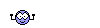
 you are a
you are a  legion
legion 