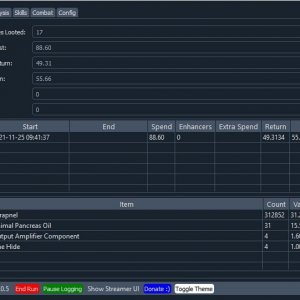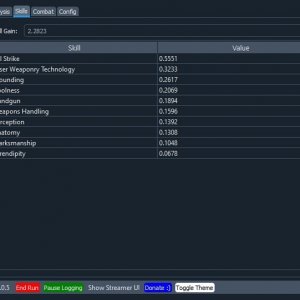Nanashana
Dominant
- Joined
- Apr 12, 2021
- Posts
- 406
- Society
- Hardcore
- Avatar Name
- Nanashana Nana Itsanai
Hey All,
I'd like to introduce you to Loot Nanny(tm). An app I've created to help comprehensively track your hunting runs. It is entirely powered by the chat.log that the game outputs, with no requirement on screenreading or OCR.
The tool is 100% free and open source. I'm planning on putting up a web frontend to upload your runs into and provide a more comprehensive place to aggregate mob loot data. Feel free to smash that donate button on the app - spending quite a lot of time building this out!
It also comes with a handy steaming overlay that lets you see your returns in-game (note: run satisfaction not guaranteed!)
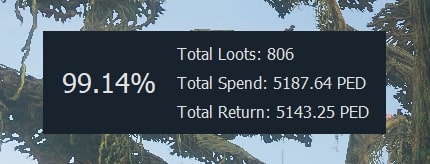
Features:
TODO:
Version 0.0.7:
Download Link: https://github.com/euloggeradmin/LootNanny/releases
Known Issues:
If you encounter any bugs or issues feel free to reply here, on the main EU discord (https://discord.gg/usRx5t6R2F) or open an issue on the github.
I'd like to introduce you to Loot Nanny(tm). An app I've created to help comprehensively track your hunting runs. It is entirely powered by the chat.log that the game outputs, with no requirement on screenreading or OCR.
The tool is 100% free and open source. I'm planning on putting up a web frontend to upload your runs into and provide a more comprehensive place to aggregate mob loot data. Feel free to smash that donate button on the app - spending quite a lot of time building this out!
It also comes with a handy steaming overlay that lets you see your returns in-game (note: run satisfaction not guaranteed!)
Features:
- Global & HOF screenshotting
- Easy configuration: Hooks up with the wiki for ammo burn and decay calculations.
- Skill gain tracking
- Enhancer break tracking per hunting trip
- Damage, crit and miss rate and dpp calculations.
- Full graphing of tt return over time, coupled with individual loot instance event scatter plotting.
- Individually track and save runs, with a full breakdown of what was looted.
- Streamer view
- Basic markup support
TODO:
- Integrate armour decay + healing decay with dpp calculations.
- More analysis tooling
- Ability to track creature loots and loot compositions.
- Web frontend for storage of loots and further in-depth analysis over all your runs.
- Mining / Crafting modes
Version 0.0.7:
Download Link: https://github.com/euloggeradmin/LootNanny/releases
Known Issues:
- There seems to be a random case where a particular loot row won't be tracked - accurate otherwise. Also looking into it.
- Windows 7 users may need to use the p3_7_1 executable due to issues running python3.9 on windows 7
- Windows 11 is currently unsupported
If you encounter any bugs or issues feel free to reply here, on the main EU discord (https://discord.gg/usRx5t6R2F) or open an issue on the github.
Last edited: