You are using an out of date browser. It may not display this or other websites correctly.
You should upgrade or use an alternative browser.
You should upgrade or use an alternative browser.
Noob Question
- Thread starter "Dutch"
- Start date
Silver Ice
Old Alpha
- Joined
- Feb 6, 2006
- Posts
- 829
- Location
- Texas; formerly Michigan
- Society
- Michigan Militia
- Avatar Name
- Silver Ice Rayne
You can make a hotkey for your weapon.
Press L to open the edit panel.
Press I to open your inventory.
With the edit panel still open, drag your weapon to somewhere on the screen. This should make an icon.
Close inventory by pressing I again.
Press G to open keyboard map. Drag your weapon icon onto the key you wish to set as your hotkey.
Press G to close keyboard map.
Press L to close edit panel.
You can also make hotkeys for actions by opening the action book.
Press L to open the edit panel.
Press I to open your inventory.
With the edit panel still open, drag your weapon to somewhere on the screen. This should make an icon.
Close inventory by pressing I again.
Press G to open keyboard map. Drag your weapon icon onto the key you wish to set as your hotkey.
Press G to close keyboard map.
Press L to close edit panel.
You can also make hotkeys for actions by opening the action book.
LarsMac
Prowler
- Joined
- Jun 19, 2006
- Posts
- 1,379
- Location
- Hither, Thither and yon.
- Society
- Federation of Free Wanderers
- Avatar Name
- Larson "Lars" MacDonald
The one thing to remember with this is,
As you press function keys, you get different hotkey set-up for each Fkey.
Example press F2, and your 1,2,3, and 4 are now stand, sit, etc. and F3 is dancing, I think.
If you set up hotkeys in the F1 keyboard, that is the only place they work. Check that you are in the F1 keyboard before venturing out on a hunt again, or you find yourself wondering why the hotkey for your weapon is not working, and find yourself back at revival before you can get the weapon ready.
Of course, I have never done that, myself, I just heard about it from others.
(You believe me, right?)


As you press function keys, you get different hotkey set-up for each Fkey.
Example press F2, and your 1,2,3, and 4 are now stand, sit, etc. and F3 is dancing, I think.
If you set up hotkeys in the F1 keyboard, that is the only place they work. Check that you are in the F1 keyboard before venturing out on a hunt again, or you find yourself wondering why the hotkey for your weapon is not working, and find yourself back at revival before you can get the weapon ready.
Of course, I have never done that, myself, I just heard about it from others.
(You believe me, right?)
Midori Fairlona
Stalker
- Joined
- Nov 16, 2006
- Posts
- 2,082
- Location
- UK
- Society
- Federation of Free Wanderers
- Avatar Name
- Midori Beretrena Fairlona
A good hotkey to set up is the unequip action. That way you can switch between your weapon and no weapon with just 2 keystrokes. 
Daikiba Old
Dominant
- Joined
- Feb 3, 2007
- Posts
- 389
oh i did and the only one to answer told me i had to deposite money in the game to have the function.
If u asked "how do i switch from sweating to shooting", he probably thought u mean that you wanted to start hunting instead of sweating...
"Deposit!" would be the typical answer to that question.
LeeLoo Faith
ColorManiac
- Joined
- Mar 27, 2006
- Posts
- 7,705
- Society
- OldTimers
- Avatar Name
- LeeLoo LeeLoo Faith
Hi
putting up Hotkey is the option for you.
Press L for the edit menu. Click the keyboard icon in this little menu. Open your inventory. drag your weapon to the desired number in the displayed keyboard-map. drag the number field somewhere on your screen.
now press x to open action-book, browse till you find "unequip" drag it to a number-field, drag numberfield on your screen. close keyboard map. press L to make edit-window disappear.
now switch by pressing your choosen numbers or clicking the icons.
Enjoy
LeeLoo
putting up Hotkey is the option for you.
Press L for the edit menu. Click the keyboard icon in this little menu. Open your inventory. drag your weapon to the desired number in the displayed keyboard-map. drag the number field somewhere on your screen.
now press x to open action-book, browse till you find "unequip" drag it to a number-field, drag numberfield on your screen. close keyboard map. press L to make edit-window disappear.
now switch by pressing your choosen numbers or clicking the icons.
Enjoy
LeeLoo
GoNi
Slayer
- Joined
- Feb 2, 2007
- Posts
- 7,588
- Location
- Calypso, Sakura City
- Society
- freelancer
- Avatar Name
- Gloria GoNi Nicestyle
Do the same thing with the Sweat Icon out of the Action Library.
Assign another Key to the sweat icon.
So you have the ability to switch very fast from Sweating to Gun and vice versa using the assigned keys.
Assign another Key to the sweat icon.
So you have the ability to switch very fast from Sweating to Gun and vice versa using the assigned keys.
dominator22m
Provider
- Joined
- Mar 16, 2007
- Posts
- 114
- Location
- UK
- Society
- Calypso Delight
- Avatar Name
- Dom Dufay
A good hotkey to set up is the unequip action. That way you can switch between your weapon and no weapon with just 2 keystrokes.
You can do this with just one keystroke
Midori Fairlona
Stalker
- Joined
- Nov 16, 2006
- Posts
- 2,082
- Location
- UK
- Society
- Federation of Free Wanderers
- Avatar Name
- Midori Beretrena Fairlona
You can do this with just one keystroke
Keystroke 1: activate weapon
Keystroke 2: unequip weapon
That seems like 2 keystrokes to me. Though perhaps I am miscounting.
dominator22m
Provider
- Joined
- Mar 16, 2007
- Posts
- 114
- Location
- UK
- Society
- Calypso Delight
- Avatar Name
- Dom Dufay
Keystroke 1: activate weapon
Keystroke 2: unequip weapon
That seems like 2 keystrokes to me. Though perhaps I am miscounting.
Ahhh, but, you said, you can switch between your weapon and no weapon with 2 keystrokes....to switch between your weapon and no weapon is only 1 keystroke, to switch back(which you didnt mention) is a second key stroke ?
Midori Fairlona
Stalker
- Joined
- Nov 16, 2006
- Posts
- 2,082
- Location
- UK
- Society
- Federation of Free Wanderers
- Avatar Name
- Midori Beretrena Fairlona
Ahhh, but, you said, you can switch between your weapon and no weapon with 2 keystrokes....to switch between your weapon and no weapon is only 1 keystroke, to switch back(which you didnt mention) is a second key stroke ?
This is going way off topic, but to switch to a weapon, which the OP asked for is 1 keystroke, then to switch back (which I did mention) is the 2nd keystroke.
One of two things happened here:
1) My meaning wasn't clear.
2) You misinterpreted my meaning.
Either way there has been no harm done.
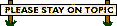
Daikiba Old
Dominant
- Joined
- Feb 3, 2007
- Posts
- 389
One of two things happened here:
1) My meaning wasn't clear.
2) You misinterpreted my meaning.
I think you should make a poll for that.

