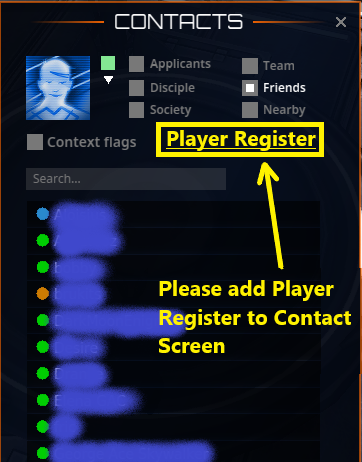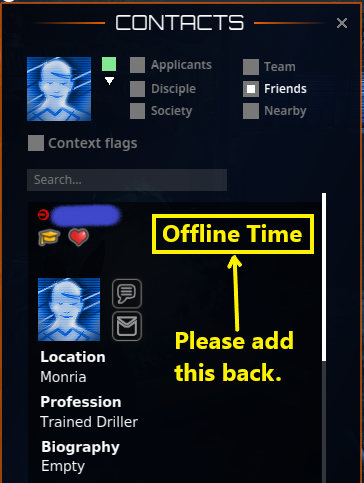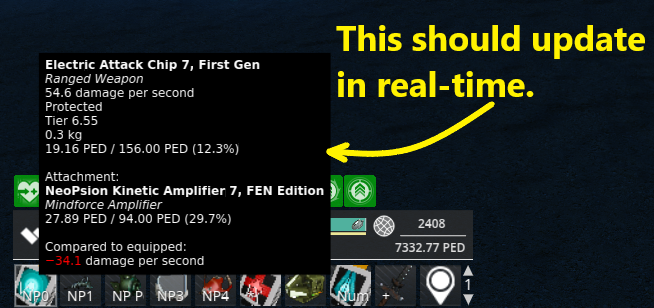NevadaJake
Elite
- Joined
- Nov 14, 2007
- Posts
- 2,864
- Location
- Nevada, USA
- Avatar Name
- Drake Slade Corbett
Feedback
This screenshot shows one way the Player Register could be added to the Contact Window:
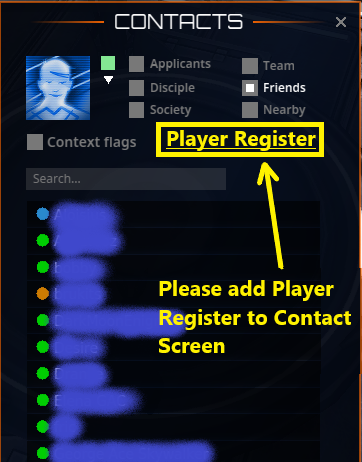
- Title: Player Register not accessible via Contact Window
- Current: Player Register is missing from the Contact Window.
- Suggested: Player Register should be available via the Contact Window (it was accessible there in the old UI).
- Reason: Adding this function will increase accessibility to social systems for old and new players alike. It was also present in the old UI.
This screenshot shows one way the Player Register could be added to the Contact Window: