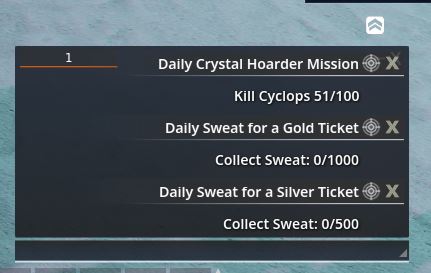The Painkiller
Old
- Joined
- Sep 6, 2022
- Posts
- 65
- Avatar Name
- Painkiller
Suggested Improvement: Add a Minimize Button (roll-up blind) and Allow Windows to Move Off-Screen
Feedback Summary:
The inability to minimize windows or move them partially off-screen leads to a cluttered workspace, particularly noticeable on laptop and during activities like scanning. This restriction forces windows to remain fully visible or requires manual closure after each action, hindering efficiency.
Recommendation:
Introduce a minimize button to reduce windows to their title bars, and enable windows to be partially moved off-screen for better workspace management. These enhancements will streamline workflows and improve user experience by allowing for a more organized and customizable screen layout.
Feedback Summary:
The inability to minimize windows or move them partially off-screen leads to a cluttered workspace, particularly noticeable on laptop and during activities like scanning. This restriction forces windows to remain fully visible or requires manual closure after each action, hindering efficiency.
Recommendation:
Introduce a minimize button to reduce windows to their title bars, and enable windows to be partially moved off-screen for better workspace management. These enhancements will streamline workflows and improve user experience by allowing for a more organized and customizable screen layout.