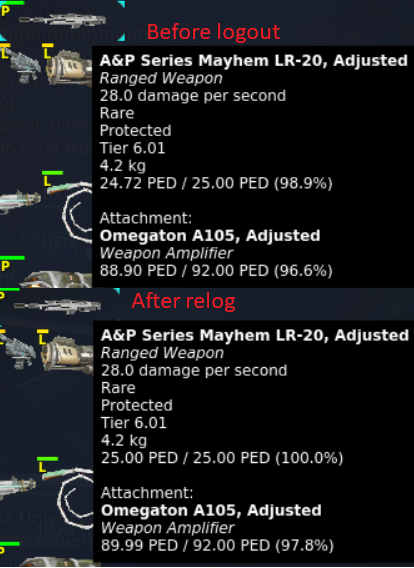Phoenix
Provider
- Joined
- Jul 22, 2005
- Posts
- 154
- Society
- Synergen
- Avatar Name
- Reya Phoenix Rosario
FIXED 03/19/2024 (Just as I typed this report there was an update)
*note: I know this is an obvious one but I didn't find the report in this thread so better safe than sorry
Bug Report
*note: I know this is an obvious one but I didn't find the report in this thread so better safe than sorry
Bug Report
Title: Auto move does not work in vehiclesDate found: 03/12/2024 (or after first patch update for UI)
Expected: When operating a vehicle, pressing auto move key engages automatic forward movement.Actual: When operating a vehicle, pressing auto move does nothing.
Get into vehicle and press auto move key.
Last edited: