Looser
Alpha
- Joined
- May 30, 2005
- Posts
- 584
- Location
- Sweden
- Society
- AO
- Avatar Name
- Nicholas Looser Entergate
Bug Report
- Title: healing with binding + mouse over
- Date Found: [27/02/2024]
- Expected: to heal avatar in team to which i hold mouse pointer over
- Actual: heals the one ive clicked on
- create/join a team
- put mouse pointer over healthbar/person
- use ur binding

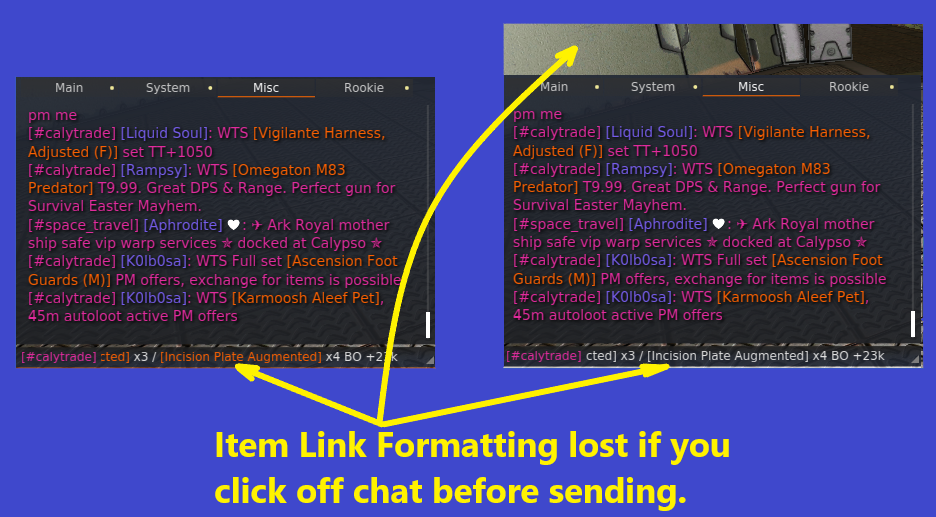
 You are probably perfectly correct if the action bars are seen as pages but I see them as cylinders with a thumb wheel at the end. And when I roll the wheel up the cylinder rotates and next 'sub' action bar appears and vice versa. Replacing the upper arrow with a '+' and the lower with a '-' would maybe be better. I'm old so rewiring my brain would be very difficult.
You are probably perfectly correct if the action bars are seen as pages but I see them as cylinders with a thumb wheel at the end. And when I roll the wheel up the cylinder rotates and next 'sub' action bar appears and vice versa. Replacing the upper arrow with a '+' and the lower with a '-' would maybe be better. I'm old so rewiring my brain would be very difficult. 

