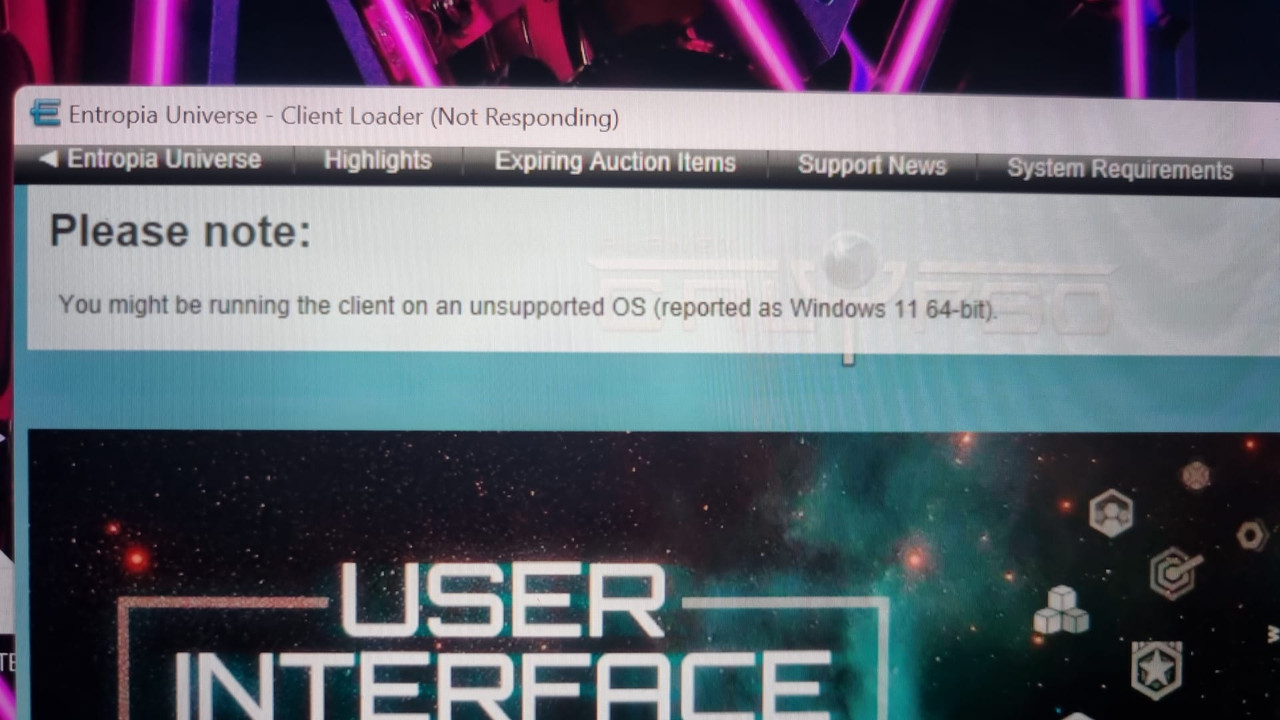Rawr66
Old
- Joined
- Jan 6, 2022
- Posts
- 77
Bug Report
- Title: Privateer/Mothership hp bars.
- Date Found: 02/21/2024
- Expected: While in UI edit mode been able to drag the element to a different location.
- Actual: UI element does not move and stays behind default location of chatbox where it can barly be seen.
- Press L
- Move mouse hold mouse button down over Propulsion and try to drag it to a different spot.
- Propulsion was told to move, it did not move.