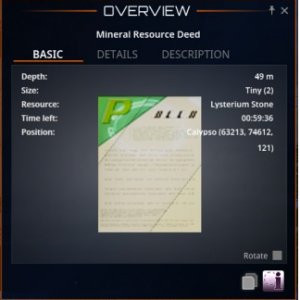AkiranBlade
Slayer
- Joined
- Nov 9, 2005
- Posts
- 9,432
- Location
- UK
- Society
- Shaolin
- Avatar Name
- Akira AkiranBlade Kurusowa
Hi there,
Collated some bugs during my UI stream, timestamped links below:
Message Content goes outside border for message content
00:28:45
Context Menu Misaligned
00:30:47
Map Resize Bug - TP Circle changes size
00:32:49
Cannot get Market Value option on items
01:19:58
Unusual Docking behaviour on item and Market Value dialog
01:20:30
Message Centre Blocking F
01:25:02
Player name not visible when in a vehicle
1:51:03
Collated some bugs during my UI stream, timestamped links below:
Message Content goes outside border for message content
00:28:45
Context Menu Misaligned
00:30:47
Map Resize Bug - TP Circle changes size
00:32:49
Cannot get Market Value option on items
01:19:58
Unusual Docking behaviour on item and Market Value dialog
01:20:30
Message Centre Blocking F
01:25:02
Player name not visible when in a vehicle
1:51:03
Last edited: