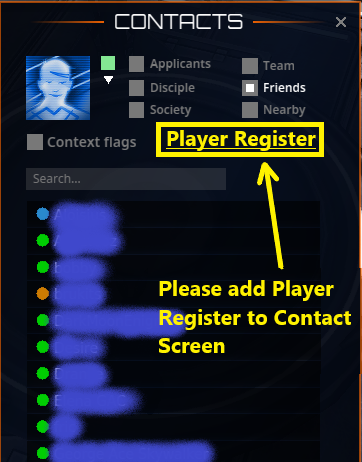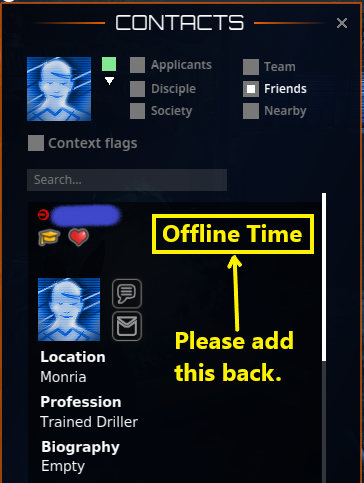Bug Report #1
- Title: Cooldown of Arsonistic Chip and Modified Resto not showing correctly
- Date Found: 2/22/2024
Description:
- Expected: When an item such as a Modified Resto Chip or Arsonistic Chip is used there is a visual indicator over the item on the action bar that is persistent even if the item is not physically out.
- Actual: When casting an arson chip or mod resto, the cooldown is not reflected on the action bar. As a result, at glance it appears as though the item is off cool down and ready to be used, however once the item is pulled it out can't be used. Furthermore, the visual indicator is so small that it's difficult to see how long is even left.
Steps to Reproduce:
- Cast Arson
- Put Arson Away
- Look for lack of visual indicator that the item is on cooldown.
What leads me to believe that the cooldown not being reflective on the action bar is a bug:
Having this visual indication would be a huge QoL upgrade. When using an arson twen or mayhem chip for example, if the attack is jammed then you are left counting to 20 in your head or watching the physical chip in your inventory to have an indication when the cooldown is done with your chip. Otherwise you risk pulling the chip out early, while it is still on cooldown, thus 'hurting' your effective DPS.
Cheers