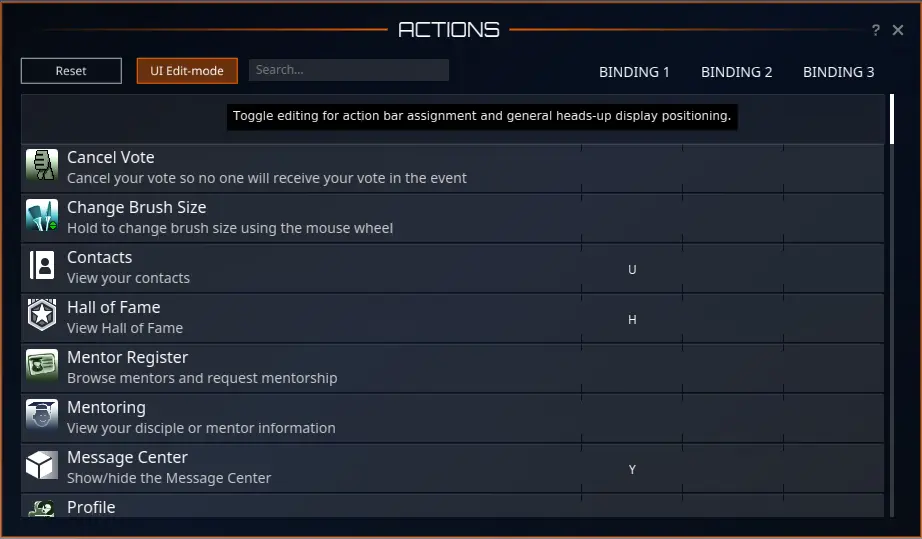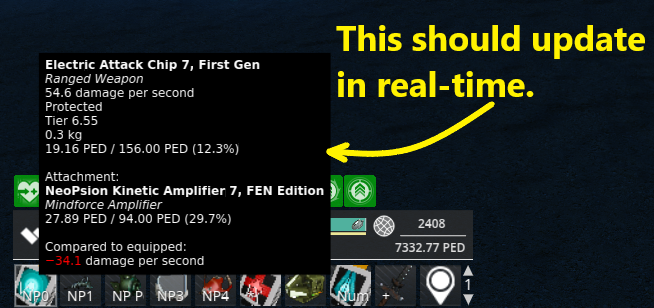Wistrel
Elite
- Joined
- Mar 31, 2005
- Posts
- 3,241
- Location
- The Arctic (GMT)
- Society
- Entropia Pioneers
- Avatar Name
- Wistrel (Wisty) Chianti
Bug Report
- Title: Gaps around map tiles in map UI if surrounding tile near edge of viewable area
- Date Found: 25/2/2024
- Expected: Map should always fill map area unless no map tile exists for a map tile edge
- Actual: If dragging map so a surrounding tile only shows a half a cm on the left side, surrounding map tile vanishes and a bar of blue background is displayed in its place
- Open map - set to largest size, max zoom in
- drag map tile so that there is a only a small amount of surrounding tile showing on left side
- observe map surrounding map tile vanishes on left side
Last edited: