Maybe I can add a list of items to skip, so people can add what ever they want. That would solve itI don't have any issues with it recording the grenade launcher shots, it works really well, for reference I am using Vrex2000 SGA. My problem is I craft exp ammo between hunts and the ammo & metal res is being added to the loot list, I tried pausing but it just picks it up from the chat log when I unpause.
You are using an out of date browser. It may not display this or other websites correctly.
You should upgrade or use an alternative browser.
You should upgrade or use an alternative browser.
Entropia hunter - a statistics tool for hunting
- Thread starter woodydrn
- Start date
You can double click items in the main "all items scanned" list, then it will take you straight to the skip item settingsLook great , Thank you ! I will give a try after work.
SupaPres
Provider
- Joined
- Jun 29, 2016
- Posts
- 144
- Location
- OH, USA
- Avatar Name
- Michael Mike Duval
If you add a togglable mini panel with DPS, DPP, Spend/Loot ect for streaming and to have also visible so I don't have to view the main window all the time I would consider this.
Im sure you have seen other programs have this feature where is in an always visible bar they can place at the top or bottom of there screen to get the important information at all times.
Im sure you have seen other programs have this feature where is in an always visible bar they can place at the top or bottom of there screen to get the important information at all times.
You mean like this, you select which stats you want overlayed, resize the window and place it where you need, then click "overlay" button.If you add a togglable mini panel with DPS, DPP, Spend/Loot ect for streaming and to have also visible so I don't have to view the main window all the time I would consider this.
Im sure you have seen other programs have this feature where is in an always visible bar they can place at the top or bottom of there screen to get the important information at all times.
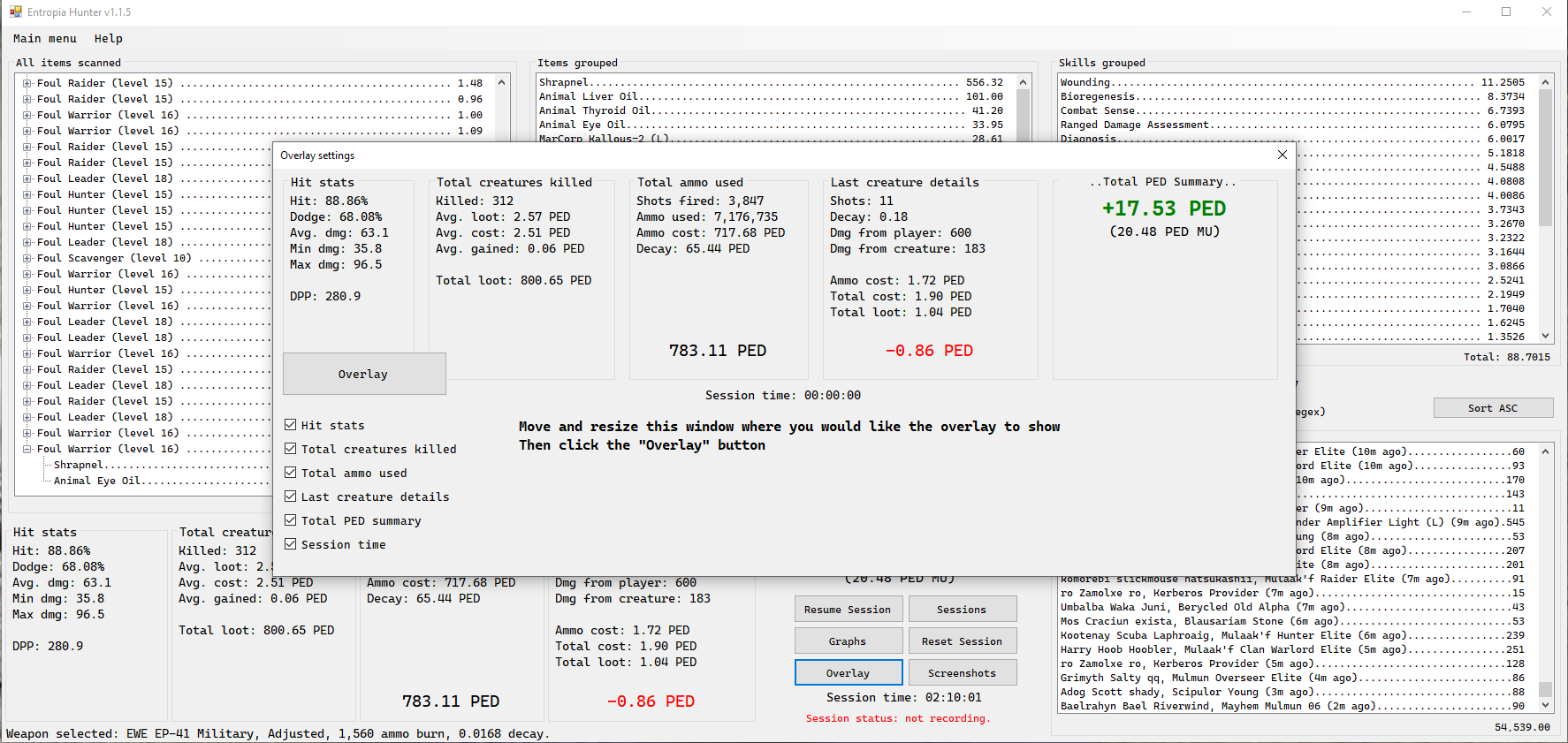
I did not have any complains about the statistics of the program, is it way off because you think it's displaying PEC / PED ? In the settings, you can choose if you want to show it as peds or pecs. Maybe that's the problem?Tryed it but i have an issue.
An lr-20 with amp a203 gives me an average dpp between 4-5. That seems way of base.
B-K
Dominant
- Joined
- Sep 25, 2008
- Posts
- 365
- Location
- Belgium
- Avatar Name
- Little black-kobolt Star
I add a gun a&p lr20 adjusted in my case.
Then i add an amp. a203.
The dpp is then somewere between 4-5 while on entropiawiki it should be around 3ish.
Just wondering about the difference.
Tryed some more today. When out shooting the ammo count doesn't seem to count the ammo the amp uses.
I have the amp activated by pressing *
Maybe i'm doing something wrong or forgetting something altho i doubt that.
For the loot tracker part , almost all loot counting is way of including animal oils ,hides even shrapnel is off. Paint and components seem to be correct.
Then i add an amp. a203.
The dpp is then somewere between 4-5 while on entropiawiki it should be around 3ish.
Just wondering about the difference.
Tryed some more today. When out shooting the ammo count doesn't seem to count the ammo the amp uses.
I have the amp activated by pressing *
Maybe i'm doing something wrong or forgetting something altho i doubt that.
For the loot tracker part , almost all loot counting is way of including animal oils ,hides even shrapnel is off. Paint and components seem to be correct.
Last edited:
I just tested it out with your gun type and amp, works here for me.I add a gun a&p lr20 adjusted in my case.
Then i add an amp. a203.
The dpp is then somewere between 4-5 while on entropiawiki it should be around 3ish.
Just wondering about the difference.
Tryed some more today. When out shooting the ammo count doesn't seem to count the ammo the amp uses.
I have the amp activated by pressing *
Maybe i'm doing something wrong or forgetting something altho i doubt that.
For the loot tracker part , almost all loot counting is way of including animal oils ,hides even shrapnel is off. Paint and components seem to be correct.
What would make it fail is this:;
1) select your gun, and check the bottom of the main display, it should say something like "Weapon selected: ArMatrix LR-20 (L), 1,168 ammo burn (amped), 0.0311 decay." ...
2) Press the star sign "*" and make sure that the ammoburn increases when you amp
If this doesn't change, it's because you did not fill out the amp details, so do this:
3) goto your settings -> weapons tab and edit your amp (double click)
4) make sure to either press "autofill" button or enter the ammoburn yourself, then save the amp again.
I actually just noticed that the "Edit amp" button doesn't work, only double click, so I just fixed that and updated the program.
B-K
Dominant
- Joined
- Sep 25, 2008
- Posts
- 365
- Location
- Belgium
- Avatar Name
- Little black-kobolt Star
I know i autofilled the amp and gun section and saved it on multiple occasions.
I have deleted and retryed it several times too.
In the weapons tab i even tryed adding the amp option and not adding the amp, that still didn't work.
I will try it again this evening after work but i doubt i'll get different results.
Don't know if it matters but the A&p lr-20 adjusted is a different gun then the armatrix lr-20.
My bigger issue is with the loot being recorded wrong. For example i loot 2.51 shrapnel and the program adds 2.52. It does this every shrapnel loot event. The oils are completey wrong and over the course of 50 kills its allrdy over 20 ped less then what i actually looted.
Pls don't take this as me being agressive, i'm just trying to get it to work.
I have deleted and retryed it several times too.
In the weapons tab i even tryed adding the amp option and not adding the amp, that still didn't work.
I will try it again this evening after work but i doubt i'll get different results.
Don't know if it matters but the A&p lr-20 adjusted is a different gun then the armatrix lr-20.
My bigger issue is with the loot being recorded wrong. For example i loot 2.51 shrapnel and the program adds 2.52. It does this every shrapnel loot event. The oils are completey wrong and over the course of 50 kills its allrdy over 20 ped less then what i actually looted.
Pls don't take this as me being agressive, i'm just trying to get it to work.
B-K
Dominant
- Joined
- Sep 25, 2008
- Posts
- 365
- Location
- Belgium
- Avatar Name
- Little black-kobolt Star
So i noticed not having the gun show up when pressing the 1 key to activate. So i tryed rebinding the hotkey and that seems to have fixed it.
For some reason that seems to have fixed the loot values being off too. I do get a shrapnel loot every few loots that is 1 pec more in your program then in the game. The animal oils and other loot is working perfectly now.
So seems like it was my mistake afterall. Sorry about that.
For some reason that seems to have fixed the loot values being off too. I do get a shrapnel loot every few loots that is 1 pec more in your program then in the game. The animal oils and other loot is working perfectly now.
So seems like it was my mistake afterall. Sorry about that.
Great that it works now, I'm glad!So i noticed not having the gun show up when pressing the 1 key to activate. So i tryed rebinding the hotkey and that seems to have fixed it.
For some reason that seems to have fixed the loot values being off too. I do get a shrapnel loot every few loots that is 1 pec more in your program then in the game. The animal oils and other loot is working perfectly now.
So seems like it was my mistake afterall. Sorry about that.
About the 1 pec, I actually came across that too, and after further digging, I see that the chat.log is actually wrong sometimes, what is on screen is not always what's in chat.log - I think they round up bit strange way.
In the program I do not change the main value from the chat.log, only when I display the actual number i parse it to a certain number of decimals. But the totals should be accurate from the logs.
So you need a list by creature type sorted by loot?That makes sense then.
The loot value wasn't my main reason for using it, i stil track my return with pen and paper.
But this will make it so mutch easier making loot tables for different mobs.
Roman Shumberg
Provider
- Joined
- Jan 28, 2017
- Posts
- 180
- Avatar Name
- Roman Shoo Shumberg
@woodydrn, thank you for working on this, looks interesting.
Several suggestions if I may:
Several suggestions if I may:
- Would be great to have a setting for changing "Total PED Summary" from existing "TT return % (TT return % + MU %)" to "TT return % (MU % withoutTT return %)"
- I don't care much about short term TT return as I do know what I'm supposed to get long-term, it's based on well known formula and short-term volatility is irrelevant to me
- But I do care about MU % I'm getting and currently I have to always do the math to know that, e.g. 100% - 95% = 5% MU for current session
- Could be something like a checkbox named "Don't sum MU with TT return", I guess you get the idea
- Second suggestion is to make it possible to disable OCR
- It consumes significant amount of resources and I would be happy to disable it if I don't care about keeping mob names in stats
- It's nice idea to use OCR though, thanks for putting this feature in
- A setting for providing default MU %
- This is useful for setting it to whatever nanocubes MU is
- So it works like this
- If the item has MU defined, this defined MU is used
- if not, default MU is used
Last edited:
It doesn't matter how fast the weapon is, I added all the ingame weapons, and if any decay is incorrect, please report and I will fix it - but you can easily correct the decay yourself in the setup.Does this support tracking decay correctly for those weapons firing faster than 100 shots per minute?
Ferial
Old Alpha
- Joined
- Jul 4, 2012
- Posts
- 785
- Location
- Sweden
- Avatar Name
- Chris Ferial Book
It doesn't matter how fast the weapon is, I added all the ingame weapons, and if any decay is incorrect, please report and I will fix it - but you can easily correct the decay yourself in the setup.
There is a mechanism in game where when a setup goes over "max uses per minute" instead of further increasing "uses per minute" it increases damage and cost proportionally(or at least that is my understanding)
This is easy to manage when your reload speed is constant, as all you have to do is input cost manually. It is however a problem when reload speed changes , as is the case when using pills, and this either pushes you past the threshold or just increases it further past the threshold.
This is a problem that is difficult to solve programatically (with the information we can pull using chat.log or visually) and thus i do not think it is in this case.
Katie Chalmers
Stalker
- Joined
- Oct 13, 2020
- Posts
- 2,421
- Location
- Australia
- Avatar Name
- Katie Chalmers
I have a possible solution, but it would only work for one type of pill. The user would also have to input the modified decay parameters and the duration of the pill beforehand. When you take a pill you get a system chat message "effect received over time: reload speed". Your program could pick up this message and the timestamp, then apply the modified decay value for the set duration that was specified by the user. After the time is up it reverts. I think that would work.
Logging on/off (pausing pill usage) would break it but that's an issue we would just have to account for ourselves.
Logging on/off (pausing pill usage) would break it but that's an issue we would just have to account for ourselves.
Roman Shumberg
Provider
- Joined
- Jan 28, 2017
- Posts
- 180
- Avatar Name
- Roman Shoo Shumberg
Thinking out loud about my own suggestion.@woodydrn, thank you for working on this, looks interesting.
Several suggestions if I may:
- Would be great to have a setting for changing "Total PED Summary" from existing "TT return % (TT return % + MU %)" to "TT return % (MU % withoutTT return %)"
- I don't care much about short term TT return as I do know what I'm supposed to get long-term, it's based on well known formula and short-term volatility is irrelevant to me
- But I do care about MU % I'm getting and currently I have to always do the math to know that, e.g. 100% - 95% = 5% MU for current session
- Could be something like a checkbox named "Don't sum MU with TT return", I guess you get the idea
- Second suggestion is to make it possible to disable OCR
- It consumes significant amount of resources and I would be happy to disable it if I don't care about keeping mob names in stats
- It's nice idea to use OCR though, thanks for putting this feature in
- A setting for providing default MU %
- This is useful for setting it to whatever nanocubes MU is
- So it works like this
- If the item has MU defined, this defined MU is used
- if not, default MU is used
For 1st point we don't actually need a checkbox. There is enough space in the UI for adding extra line, with MU only e.g.
95% (TT return)
4% (MU)
99% (Net return)
And while I'm here several more ideas for improvements:
- Sort sessions by name
- Currently they appear in random order for me
- Ability to change session names
- Show overall TT return across all sessions
- With MU it could get tricky as MU data is changing, so my suggestion is to release overall TT return first and then think about overall MU later if there is demand for that
- Overall TT return is useful to know if I should expect comeback hof or not depending on how far is this number from my expectations
So I've spend some time adding this feature and it's ready for download now. You can update through the program if you entered your email and invoice number in settings.Thinking out loud about my own suggestion.
For 1st point we don't actually need a checkbox. There is enough space in the UI for adding extra line, with MU only e.g.
95% (TT return)
4% (MU)
99% (Net return)
I just created a feature to select which monitor Entropia Universe is running on. If you have multiple screens and Entropia Universe is not running on your main monitor.
In the settings I added a list of monitors found, you can click "Identify screens" and it will show you which screen is which, then just select the one Entropia Universe will.
In the settings I added a list of monitors found, you can click "Identify screens" and it will show you which screen is which, then just select the one Entropia Universe will.
