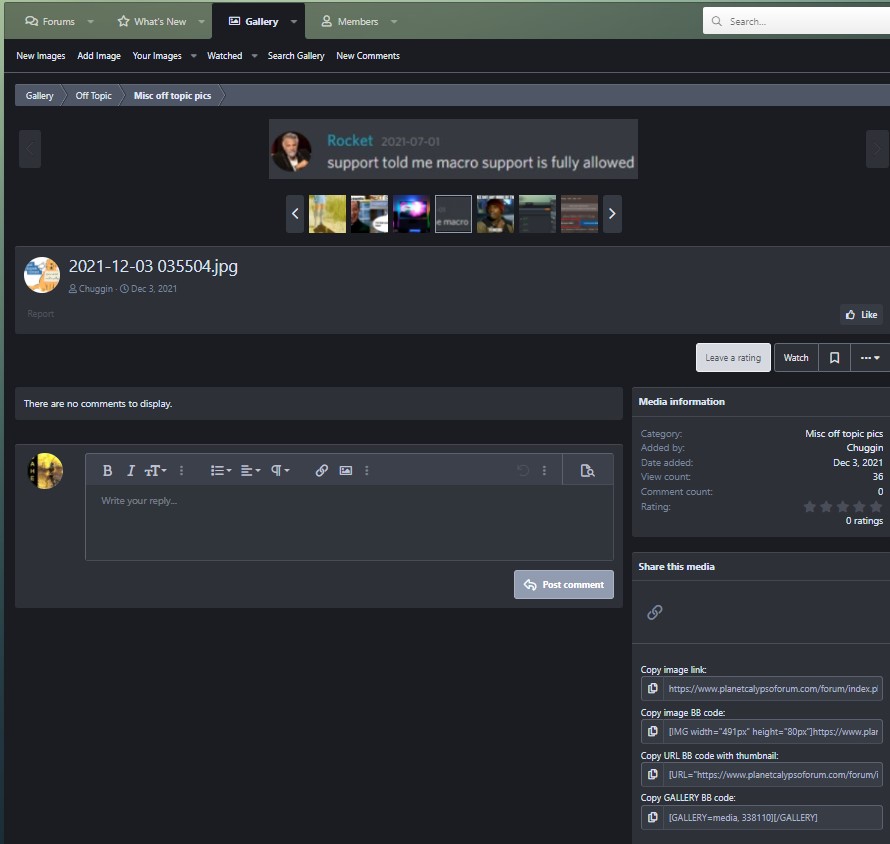Everytime I try to put a picture up on here the way it's explained to be done in the help, it allways breaks and doesn't work and needs to be fixed by a moderator. I upload the picture to gallery just fine, but it always breaks when try to post the link into a post. Is there something I'm doing wrong, or is the system broken?
You are using an out of date browser. It may not display this or other websites correctly.
You should upgrade or use an alternative browser.
You should upgrade or use an alternative browser.
Help: How do you put a picture up without link breaking?
- Thread starter Doraim
- Start date
Fredelig
Old
- Joined
- Apr 27, 2021
- Posts
- 88
- Location
- Norway
- Society
- Victory
- Avatar Name
- Cypress Fredelig Hill
Do you upload the picture to imgur or another image-hosting site, and then include media in your post (add link in the media)?
GeorgeSkywalker
Mutated
- Joined
- May 20, 2007
- Posts
- 11,640
- Location
- England
- Society
- Freelancer
- Avatar Name
- George Ace Skywalker
I think there is a forum rule that you can't use external image hosting sites e.g. imgurDo you upload the picture to imgur or another image-hosting site, and then include media in your post (add link in the media)?
That's for when you use an image from another site, I'm talking about the gallery from this forum. The only thing it has is a button to copy link, which I use, then paste that into the "insert image" button when making a post. There is no "share this media".When you open an image in the gallery by clicking on the name of the file, look for the "share this media" part down right (desktop version of the site), and use the Copy image BB code.
mastermesh
Mutated
- Joined
- Apr 21, 2007
- Posts
- 16,461
- Location
- Auction room somewhere...
- Society
- Freelancer
- Avatar Name
- Maria Mesh
go to gallery.
click link.
go to url bar in anther tab
paste
Then go to Copy image link and copy that text and paste it in to the insert image thing and insert it.
For some reason the link is a link to the main webpage the image is on not the actual link to the image itself.
click link.
go to url bar in anther tab
paste
Then go to Copy image link and copy that text and paste it in to the insert image thing and insert it.
For some reason the link is a link to the main webpage the image is on not the actual link to the image itself.
go to gallery.
click link.
go to url bar in anther tab
paste
Then go to Copy image link and copy that text and paste it in to the insert image thing and insert it.
For some reason the link is a link to the main webpage the image is on not the actual link to the image itself.
That's a really stupid way they have this set up, but thankyou for explaining it properly.When you click on the name of the file (its a link) in the gallery you get in the screen like in this screenshot, where you can see the links to use bottom right.