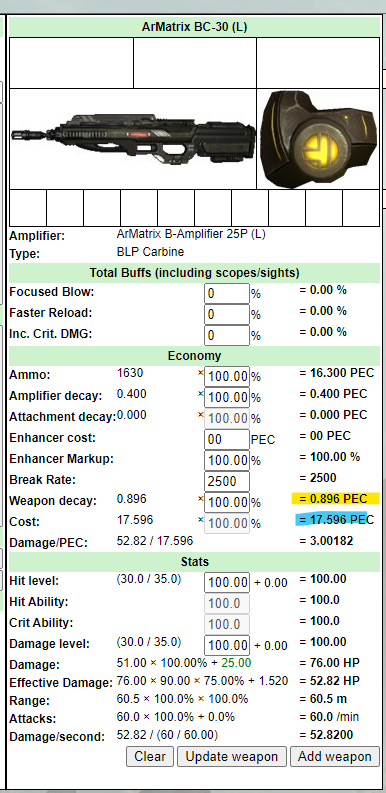jak
Elite
- Joined
- Mar 28, 2005
- Posts
- 2,703
- Location
- USA
- Society
- Crimson Devils
- Avatar Name
- je jak bam
Nevermind, see my other post.When you are on "Returns" tab , you can mouse over and it will show both % and peds +/- .
Last edited:
Nevermind, see my other post.When you are on "Returns" tab , you can mouse over and it will show both % and peds +/- .
And, it does have a key action to switch weapons but from my understanding it only works when the program is in focus. Maybe it works in full screen, I haven't tried it yet.Does this work if you have a tagger + a main weapon combo?
Yeah, that's so unhelpfulWhen you are on "Returns" tab , you can mouse over and it will show both % and peds +/- .
this is a passion project not some paid MA employee to bitch at.Yeah, that's so unhelpful
I thought you meant there was a way to change it from % to +/-
We need the graph to have option to show +/- as a graph not just when you mouse over.
Or just do it yourself? Code is public afaik.this is a passion project not some paid MA employee to bitch at.
We don’t NEED anything, everything we have from this amazing tool is a gift and should be appreciated, if you want a feature just ask nicely.
Dude! You're too serious! You didn’t get that I was being playful!this is a passion project not some paid MA employee to bitch at.
We don’t NEED anything, everything we have from this amazing tool is a gift and should be appreciated, if you want a feature just ask nicely.
Mah bad you keep on trucking thenDude! You're too serious! You didn’t get that I was being playful!
The tool is awesome, I love it!!! I greatly appreciated the tool and was just giving my two pecs on how to make it even better!
Some dude says the thing I said would make it better is already there, I was just saying it's not! Or do you like the graphs starting out all high or low then evening out to a flat line as the run goes? Having an option to show the graph as a representations of how much peds over or under break even over time would be cool and many of us would like it!
Anyways, calm down! I'm just trying to help and you took it all wrong.
Hmmm, My first thought was to just tell you to look it up on wiki. But this tool does track loots over time so in theory could track something like this.can you add current or average DPS to this tool?
I heard if you are over the 100k peds cycled it gets buggy. Try starting a new run or new session? That's what I have been doing and no problems for millions of peds cycled so far.Been using this tracker for a while now but its started just randomly shutting down now. dont think i can even get an hour of it running now before it just shuts its self down
Memory leaks. Create a session name for your weapon or particular mob, do new run every day for that specific session, if mob or planet or weapon. If you want to check your totals for that particular mob, planet or weapon you can at your own peril. Not recommended. But good idea to do it this way to prevent crashes and accurate tracking.I heard if you are over the 100k peds cycled it gets buggy. Try starting a new run or new session? That's what I have been doing and no problems for millions of peds cycled so far.
Hey!
Sorry if this question was there before.
But im curious, is it possible to import data to one PC from another?
2023-11-29 20:27:23 [System] [] You inflicted 55.7 points of damage. Target resisted some additional damage
2023-11-29 20:27:23 [System] [] Critical hit - Additional damage! You inflicted 211.6 points of damage. Target resisted some additional damage
2023-11-29 20:27:24 [System] [] DEFLECTED
2023-11-29 20:27:25 [System] [] You inflicted 19.0 points of damage. Target resisted some additional damage
There is Loot ignore list alreadyhi develop, ty for sharing the tool, u can add, like
Loot ignore list
a part to add mu list? ty
first point i actually wanted to ask aswell for just now and about the second part if you dont like it u can add it into the cost so its basicly +/- 0 since you can see how many enhancers broke during the run.Hey, I've been using it for a while, but since the introduction of the new spin mechanics (which block certain types of damage, etc.), some shots aren't getting tracked. I'll post the messages from those shots to provide more details.
2023-11-29 20:27:23 [System] [] You inflicted 55.7 points of damage. Target resisted some additional damage 2023-11-29 20:27:23 [System] [] Critical hit - Additional damage! You inflicted 211.6 points of damage. Target resisted some additional damage 2023-11-29 20:27:24 [System] [] DEFLECTED 2023-11-29 20:27:25 [System] [] You inflicted 19.0 points of damage. Target resisted some additional damage
Hope you can patch this.
Also, another thing: when enhancers break, it counts the shrapnel as loot, which it should avoid, but I can live with that