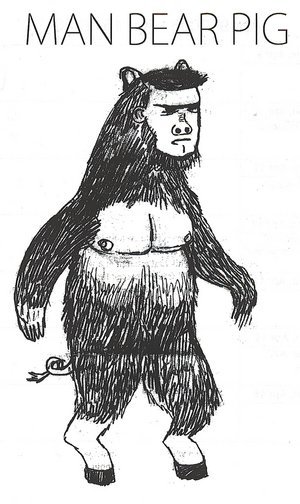ManBearPig
Young
- Joined
- Aug 19, 2009
- Posts
- 15
- Society
- Miner's Mafia
- Avatar Name
- Deal ManBearPig Decur
Hi all,
I hope this isn't a repost. I'm running on low end hardware, log in first time, and much to my annoyance, it's a slideshow on the avatar screen. Avatar is black. Ok, not a problem, I'll just set the graphics option...hey, I can't set the graphics on the avatar screen? <facepalm the size of Texas>
After messing with the client for awhile, I figured out how to set graphics options OUTSIDE of the game. Here's the details for anyone else in the same situation:
1) Assuming you installed to the default directory, go to:
C:\Documents and Settings\All Users\Documents\Entropia Universe
2) Make a backup copy of the settings-ce.cfg file. It's mostly empty, but why not play it safe.
3) Double click on settings-ce.cfg, then open the file with Notepad or your text editor of choice.
4a) Paste this text into it
sys_spec_Full = 1
If you did it right, it will look like this:
-- [System-Configuration]
-- Attention: This file is generated by the system! Editing is not recommended!
sys_spec_Full = 1
This will set you to the lowest possible graphics setting. I think. Read 4b), below.
4b) It appears that there are four valid settings. These settings are as follows:
1 - lowest specification (lowspec.cfg)
2 - medium specification (medspec.cfg)
3 - high specification (highspec.cfg)
4 - VERY high specification (veryhighspec.cfg).
5) Save settings-ce.cfg.
6) Fire up the client, and start up Entropia.
Note: If 1 doesn't work for you, try repeating step 4a) with another value, 2-4. Maybe you'll get lucky. As far as I can tell, if the setting sys_spec_Full isn't in that file, Entropia assumes you want setting #3 (high specification).
I'm running very low end - a Radeon 9700 - and although the avatar screen now runs at an acceptable pace on setting #1 instead of a slideshow, the avatar's all black for me still. I dunno what my avatar looks like, and I'm too much of a chicken to click OK and proceed. I might look like Dorian Gray or something for all I know.
I dunno what my avatar looks like, and I'm too much of a chicken to click OK and proceed. I might look like Dorian Gray or something for all I know.
Hopefully these instructions fix someone else though. Good luck!!
--Deal ManBearPig DeCur
I hope this isn't a repost. I'm running on low end hardware, log in first time, and much to my annoyance, it's a slideshow on the avatar screen. Avatar is black. Ok, not a problem, I'll just set the graphics option...hey, I can't set the graphics on the avatar screen? <facepalm the size of Texas>
After messing with the client for awhile, I figured out how to set graphics options OUTSIDE of the game. Here's the details for anyone else in the same situation:
1) Assuming you installed to the default directory, go to:
C:\Documents and Settings\All Users\Documents\Entropia Universe
2) Make a backup copy of the settings-ce.cfg file. It's mostly empty, but why not play it safe.
3) Double click on settings-ce.cfg, then open the file with Notepad or your text editor of choice.
4a) Paste this text into it
sys_spec_Full = 1
If you did it right, it will look like this:
-- [System-Configuration]
-- Attention: This file is generated by the system! Editing is not recommended!
sys_spec_Full = 1
This will set you to the lowest possible graphics setting. I think. Read 4b), below.
4b) It appears that there are four valid settings. These settings are as follows:
1 - lowest specification (lowspec.cfg)
2 - medium specification (medspec.cfg)
3 - high specification (highspec.cfg)
4 - VERY high specification (veryhighspec.cfg).
5) Save settings-ce.cfg.
6) Fire up the client, and start up Entropia.
Note: If 1 doesn't work for you, try repeating step 4a) with another value, 2-4. Maybe you'll get lucky. As far as I can tell, if the setting sys_spec_Full isn't in that file, Entropia assumes you want setting #3 (high specification).
I'm running very low end - a Radeon 9700 - and although the avatar screen now runs at an acceptable pace on setting #1 instead of a slideshow, the avatar's all black for me still.
Hopefully these instructions fix someone else though. Good luck!!
--Deal ManBearPig DeCur