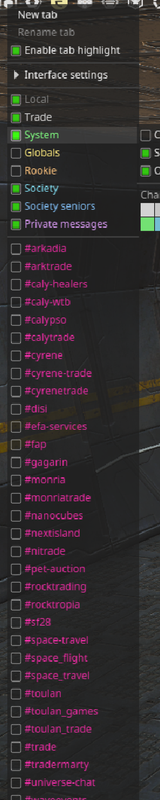- Joined
- Feb 10, 2006
- Posts
- 16,316
- Location
- Sweden
- Avatar Name
- Formerly "Foeburner Nighthawk Delta"
This thread is for providing any UI-related feedback after the release.
To report bugs and crashes, please go to:
 www.planetcalypsoforum.com
www.planetcalypsoforum.com
To report bugs and crashes, please go to:
Question: - UI Release: Bug/Crash Report Thread
This thread is for reporting any UI-related bugs and crashes experienced after the release. To provide feedback, please go to: https://www.planetcalypsoforum.com/forum/index.php?threads/ui-release-feedback-thread.298589/ While we of course strive to provide smooth and problem-free releases...
Please use the template below to provide any feedback you have regarding the UI release. All information in this thread will be compiled and forwarded to the UI team, so please make sure to provide detailed suggestions explaining what your suggestion is and (if applicable) the reason for it.
Thank you for your assistance!
EDIT:
PLEASE MAKE SURE TO ACTUALLY USE THE TEMPLATE!
Last edited: