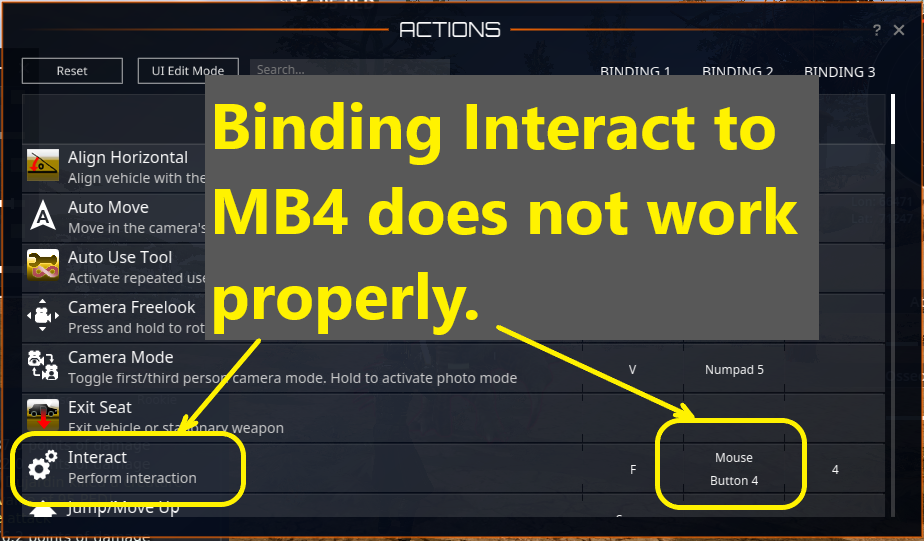Bertha Bot
Entropia News Fetcher
- Joined
- Jul 26, 2006
- Posts
- 3,315
In order for our transition from CryEngine 2 to Unreal Engine 5 to be as smooth as possible, we have updated our art production pipeline to improve current visual quality and simplify the conversion moving forward.
Using this new pipeline, we upgraded a large collection of production elements, including armors, terrain textures, creature models, vegetation assets, and general lighting improvements to modern industry quality standards.
Genesis Visual Update
Changes
Fixes
Other
MindArk and the Planet Partners strive to ensure a smooth and problem-free Version Update. Nevertheless, even after extensive testing some issues may arise after release. Such issues are often addressed via mini-patches directly after a release and in subsequent patches. If you feel that the possibility of encountering minor issues or bugs directly after a Version Update affects your gameplay to an extent that Entropia Universe is not enjoyable, please wait until the mini-patches have been released and any last minute issues have been resolved.
Originally Posted Here
Using this new pipeline, we upgraded a large collection of production elements, including armors, terrain textures, creature models, vegetation assets, and general lighting improvements to modern industry quality standards.
Genesis Visual Update
- Remade numerous terrain textures with modern PBR standards and higher resolution
- Improved pixel density for terrain textures: 2k and 4k high-resolution textures
- Added detail maps: Additional detail layers that blend over along base textures bringing more granular detail
- More shader complexity: added fresnel and "clothiness" effects for grass and sand
- Enabled Parallax Occlusion Mapping: creates a relief effect and improves the shading of the terrain textures
Changes
- To incentivize the use of clothing, clothing will no longer decay when equipped
- Avatars no longer have Outlines in PvP
- Updated Quick Bar action icons art for Professions, Contacts, Missions, and Deposit
- The vehicle status bar now has its placement location saved
- Re-added the option to hide the rendered item in the Items Info overview window
- When creating a Loadout, the input field will now be in focus
- When opening Actions, the search field will now be in focus
- Increased the size and readability of the message number count for the Quick bar
- Added an option to show the old loot window UI visuals
- Clothes will no longer be included in an Armor loadout
- Cursor mode is now enabled when opening Contacts
- Added an option to disable the dashboard reload bar
- Loot now automatically stacks in the Looted window
- Protect Item is now possible to use on stackable items
- Context menu now opens on Cursor location so tooltip is not activated at the same time
- Greatly reduced the weight of all enhancers and socket components
- Greatly reduced the weight of nanocubes
Fixes
- Fixed an issue where the Modifier Keys didn’t work as expected
- Fixed an issue where it was difficult to abort auto-move towards a target
- Fixed an issue where the Auto-sell option did not work correctly in Constructing
- Fixed an issue where clearing the Auction search field and pressing refresh didn’t work as expected
- Fixed an issue where a deleted Loadout did not remove the shortcut on the Action bar
- Fixed an issue where the Notification banner messages had long delays before showing up
- Fixed an issue where Default Item links did not work as expected
- Fixed an issue where Auto-use did not work correctly with Harvesting tools
- Fixed an issue where ESC did not always open the Main Menu
- Fixed some shot particles that went through enemies
- Fixed some incorrectly shaded hairstyles
- Fixed an issue that caused banding artifacts and strange colors in the clouds
- Fixed an issue that caused back-facing triangles in the vegetation system to sometimes flip
Other
- In Options > Graphics, Gamma and Brightness have been reset to default values in this release
MindArk and the Planet Partners strive to ensure a smooth and problem-free Version Update. Nevertheless, even after extensive testing some issues may arise after release. Such issues are often addressed via mini-patches directly after a release and in subsequent patches. If you feel that the possibility of encountering minor issues or bugs directly after a Version Update affects your gameplay to an extent that Entropia Universe is not enjoyable, please wait until the mini-patches have been released and any last minute issues have been resolved.
Originally Posted Here
Last edited by a moderator: