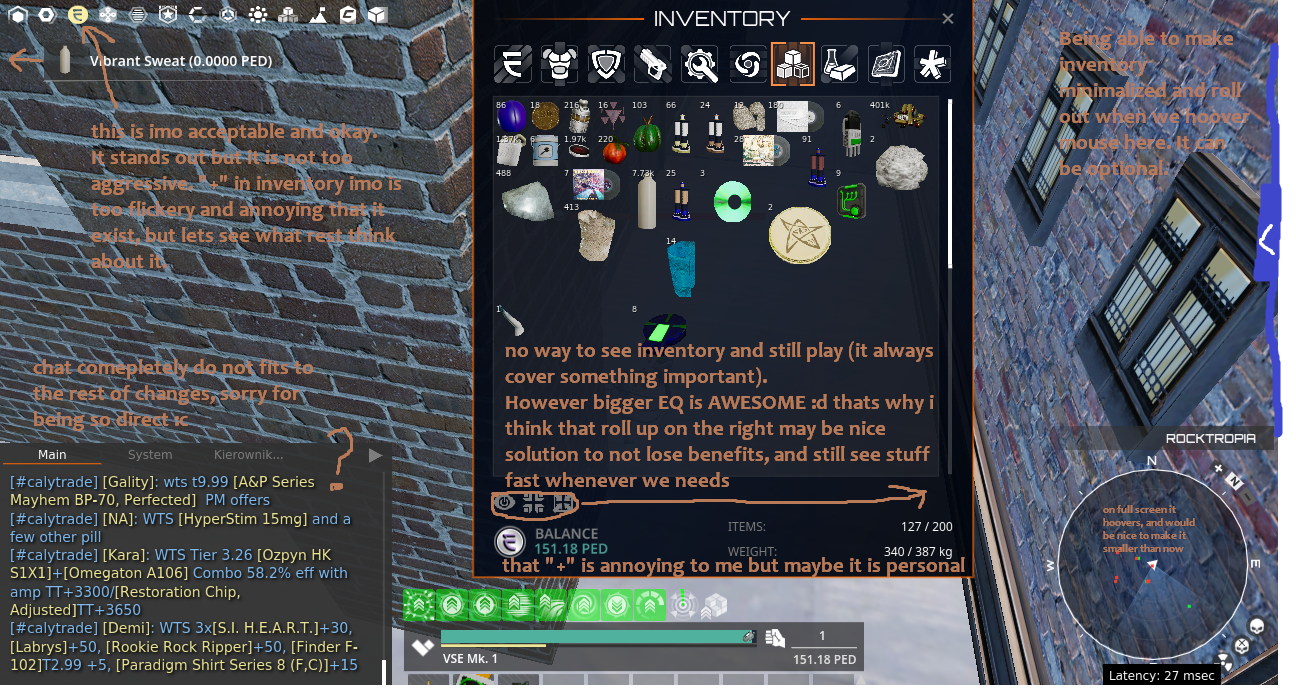Hi, Lea here o/
My opinion and some questions and comments about new UI. Negative notes may look scary long but it is just because if something is good or great i say it is awesome and thats it

but if it is problematic i try explain 'why' i think that, and i provide many details.
What i found nice or even great:
- Bigger inventory is really nice and it look professional
- Those little icons that must be on screen are actually little now so this is awesome to me ^ ^ more free space on screen
- Skills, professions, mission logs, looks cool and professional
- We can check codexes from other planets now! \o/ wohoo!
- being able to bind weapons and tools under 123456 so easily is nice
- Dark blueish color theme :3 (however there are like 5 themes at once but about it lator

)
- More professional look
- Less aggressive globals flicker
- Triangles that show if mob is aggroed or not
What i find problematic or weird:
- RESIZING. Radar can be resized however it is still in my opinion BIG even when on minimal settings, if someone do not use it often it is problematic as hell because it takes a lot of space, would be nice to have option to make it small. Also when on full screen radar cannot be draged to the bottom and it again hang a little bit higher than the end of the screen
- ESTHETIC DETAILS.. Loot we earn is not showing on maximum left side but around middle of second icon, which is mildly infuriating

we lose space again
- CHAT. Chat is... weird... It do not fit rest of the UI completely in my opinion, and colors are also kinda not fitting. This is tough to figure out but maybe letting players edit literally every color there: nicks, background of chat, rest of the letters, will be good? It just looks like its done in a hurry and that orange bar that is showing only when we write is also meh in my opinion :/ And again being able to make it smaller and more compacted will be nice, but tabs are not changing size when we make it smaller so im not sure what is good solution here. I just see it is... poo poo :d. Bold fonts are nice option tho. I know colors are very personal thing, some will like different colors some will not, but current chat look like its bugged or smth or in old version that do not fit rest of the changes :/ many will also want to make it tiny, or even hide it behing screen and then roll it out. It maybe good idea to just add option to all those systems (radar, chat, inventory etc) to 1. see it all the time 2. see it only when you hoover mouse near there 3. keep it hidden unless you click small key icon somewhere near that hidden bar.
When i use chat and click ENTER i need to again click chat to write another message. So if i send 20 messages i must click chat 20x times which is crazy ;d we want to respond and we open 20 tabs and teleport to base xd
- COLOR THEMES. maybe those small icons will be nicer with a little blueish background behind them? thats tiny thing but would make everything fit to new inventory. Similarly maybe weapons and so on will improove with some blue accents. Blue color is nice :> And if it is a theme which i believe it is, there are a lllot of different themes out there... pure white, or grey with orange, or grey with white. Inventory menu looks cool and proffesional so making everything more similar to it (it doesnt need to be 1:1, but just some accents) imo gonna improove situation by a lot and add consistency. Cause now many cool stuff like inventory skills item descriptions got that dark blueish tint in it and for some reason radar chat etc is comepletely grey, or something is just full white etc. Too many themes at once or not well accented one theme.
- PLACING OF NAMES ETC. My friend sent me pictures that some names are displayed high in the air, names of trees can be debatable if it is better when they are on the middle or so high (i think they're too high but it may be personal thingy) but mob names flying up high in the air when those monkey are tiny, this need a little fix there.
- UNIDENTIFIED ICON. What means that icon near health bar? If it dont have any purpose i think it may be distracting and make people wonder what is this, will it change? what that means? i forget to mark it in paint but it is next to health bar, on the left. Kinda check mark but im not sure.
- PED BALANCE VISIBILITY. near ped balance are some icons and it looks messy, we like looking at our balance so lets move them somewhere else so it is clear and nice there.
- MOVEABLE PANELS. Would be nice to move "tracked" missions and or challenges more easily on the screen. And they are grey + white this time. Too many color themes

( Dark blueish + white (like in inventory) imo is the best option, so adding everywhere those accents may provide better consistency in colors. Sometimes orange is okay too but on the bottom of chat it is mildly infuriating i dunno why, maybe because it changes non stop when we hunt or chat, i know it want to show that we got chat clicked but still its infuriating. That flickering line near place where we write is enough to show we got chat clicked.
- ICON PLACEMENT. Psion icon is on my health bar even tho it is not connected to my health, and i am not even using it. new people will wonder if that health is avatar health or item health.
- DETAILS. above ped amount i see "1" i think it means number of shots i can make but i am using sweat tool tho so infinity icon will be better. And maybe some small info for new players what that number means actually "uses" or smth, or maybe just when we hoover on this to show "uses" on black background, just like it shows VSE when i hoover on that hand icon. ... Now that i think about it VSE tool shouldn't be a fist icon

- INTUITIVE INTERACTING, SIMILAR TO MOST GAMES. Friends also say they got problems with canceling interactions, they click npc and struggle to cancel it, i also find it now hard to define how to use something ONCE how to use it non stop, and how to cancel it, but maybe it can be changed in options somehow, at least auto use is there, dunno about canceling actions. Usually we left click to INTERACT and righclick to CANCEL it, in other games.
Overall, to me this patch is a POSITIVE CHANGE, esspecially icons, menu and inventory, and codex, and weapon choice, but i also hear opinions that it is bad, i believe chat is the worst part for sure to MANY, so fixing it plus some other stuff will result in happy customers. Imo direction is great but we need those fixes. Ability to hide some bars or make them roll up when needed etc.
I hope this helps to manage that update because at least i liked the overall direction of changes. They are not perfect but it is kinda usual that after implementing something we figure out "oh this is too much on the right" "this is kinda big" and so on. But i didn't saw so far any change that would be like... Horrible DIRECTION of changes; huuuuge depo icon on the top of screen that flicker like crazy and so on xPP
Pictures:
Image new-ui-2 hosted in ImgBB

ibb.co
Image new-ui-3 hosted in ImgBB

ibb.co
Image new-UI hosted in ImgBB

ibb.co
All the best for workers, and players too. \o/
Lea