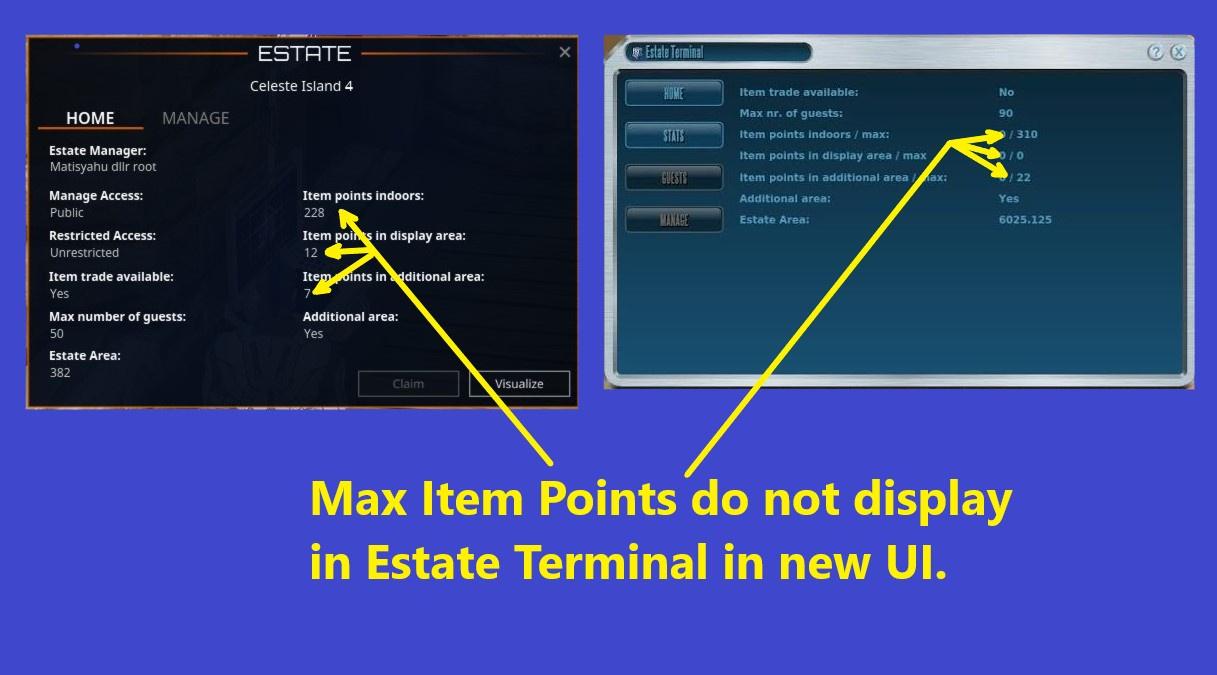San
Elite
- Joined
- Aug 5, 2007
- Posts
- 3,120
- Location
- That freaking cold place (in RL)
- Society
- OldTimers
- Avatar Name
- Sandal San Tolk
Feedback
- Title: Dynamic repair state info in status display
- Current: As the PED balance is no longer permanently displayed on screen, its space in the equipped item status display is now free for more useful information. (Very grateful for this change!
 )
) - Suggested: Put the equipped item's repair status in % there instead.
- Reason: This would enable keeping track of repair status dynamically without interrupting activity flow. This might supersede previous suggestions of indicating the current two low-tt thresholds which inform the traditional chat warnings as text colours on the item name. Though ideal would be both, resources and motivation permitting.